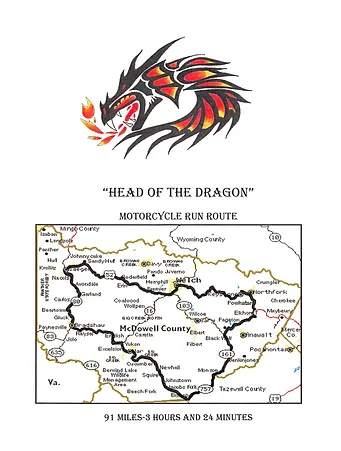"How to" insert an image into a post or PM...
#12
#13
Morning Moderators,
When i go under my User CP, and Edit options as detailed above, I do not have any section labeled "Miscellaneous options" nor any section concerning the message editing interface. So i cant change from basic editor to enhanced. Ive been able to get pictures into posts by hosting 3rd party and linking, but its hit or miss if it shows up for people. Is this an issue with my access, or did something change since these instructions were posted? Thanks in advance!
When i go under my User CP, and Edit options as detailed above, I do not have any section labeled "Miscellaneous options" nor any section concerning the message editing interface. So i cant change from basic editor to enhanced. Ive been able to get pictures into posts by hosting 3rd party and linking, but its hit or miss if it shows up for people. Is this an issue with my access, or did something change since these instructions were posted? Thanks in advance!
#15
#18
Ok. So since the change over, I can no longer open a picture from say, Google, right click and copy image and then post it into the url bar in the photo upload window. I have to copy it to a folder in my computer then use the browse my device button.
or am I just stupid and am missing something.
Thanks for the help.
or am I just stupid and am missing something.
Thanks for the help.
#20