Boom box gts
#31
The problems I'm having mostly seem to be tied up with the connection for the pillion rider. When my wife is riding with me, the vox is temperamental; music from a USB or the radio is ok for me, but broken up for my wife; music from her phone via bluetooth is broken up for both of us. At low speed/low background noise, the system seems to work ok but when speed and wind noise picks up, all the above problems kick in. I've added extra wind socks to our microphones which have improved things a little. I've also loaded the latest software (MY19.18.42.01) but it's hard to judge whether this has made any difference - it certainly hasn't cured the problems.
Harley have responded to my problems (via my dealer) and accepted that the microphones are sensitive to wind noise - they have no solution and agree that adding windsocks can help. They notified me that a previous release of the software that I got from the website (MY19.18.39.06) "was an Engineering testing SW and was released by accident"!
This is all very frustrating, it could drag on for months - maybe it's as well we are heading into winter to give HD some time to get the problems sorted.
Harley have responded to my problems (via my dealer) and accepted that the microphones are sensitive to wind noise - they have no solution and agree that adding windsocks can help. They notified me that a previous release of the software that I got from the website (MY19.18.39.06) "was an Engineering testing SW and was released by accident"!
This is all very frustrating, it could drag on for months - maybe it's as well we are heading into winter to give HD some time to get the problems sorted.
Do you have two wired headsets you can use to plug in, assuming you are on an Ultra where there is a rider and passenger wired plug setup? If you do I would setup the wired headset and use them for a bit and see how they act with what you want to accomplish. If they act the same then it is not the Harley 20s EVO wireless headsets and their settings it is an issue with the Boom GTS. If they act differently and the issues you experienced with the wireless headsets are not there anymore then focusing on the wired headset settings and WHIM settings is next.
Have you updated the Harley 20s EVO Boom firmware on the individual headset units you have? that is done by connecting them to the computer and using the HD app to connect to the device and it will check for the latest firmware.
Has the WHIM been updated to the most recent firmware? That is done the same way as above. You have to take your laptop to the bike where they USB connection is for the WHIM (not the one for the bike there is a different one for the WHIM) and the same HD app used for the Harley 20s EVO Boom headsets is what you would use for the WHIM firmware.
How do you have your phones paired? Do you have your phone paired to both the Headset and the bike at the same time? Is the Bluetooth active for both? If so the bike is trying to read the phone and the headset too so I make it a habit to only have my phone paired to one or the other but not both. If you want to play the music from your phone directly to your personal headset then keep the phone paired to your headset. If you want to listen to music from your phone on the bike's Boom GTS system then keep the phone paired to the bike. Does your wife want to control her own music from her phone? If so then she would pair her phone to her Harley 20s EVO headset and not link in with the WHIM so the bike music will not interfere with her music coming from the phone and in this case you would connect to her via the sena intercom to chat and she would be completely off the bike WHIM.
Ultimately depending on how you want things to work will depend on how it is setup.
#32
Thanks Tina, I've answered points in line where I can. Can I ask whether you ride with a passenger, or if you ride alone. The reason I ask is that I have a theory that the single person setup works, but adding a second headset causes problems.
Ultimately you need to narrow down if this is an issue with settings or sensitivity of the wireless headset (Harley 20s EVO Boom headset) or the settings of the WHIM, or something with the new Boom GTS infotainment system.
Do you have two wired headsets you can use to plug in, assuming you are on an Ultra where there is a rider and passenger wired plug setup? If you do I would setup the wired headset and use them for a bit and see how they act with what you want to accomplish. If they act the same then it is not the Harley 20s EVO wireless headsets and their settings it is an issue with the Boom GTS. If they act differently and the issues you experienced with the wireless headsets are not there anymore then focusing on the wired headset settings and WHIM settings is next.
Have you updated the Harley 20s EVO Boom firmware on the individual headset units you have? that is done by connecting them to the computer and using the HD app to connect to the device and it will check for the latest firmware.
Has the WHIM been updated to the most recent firmware? That is done the same way as above. You have to take your laptop to the bike where they USB connection is for the WHIM (not the one for the bike there is a different one for the WHIM) and the same HD app used for the Harley 20s EVO Boom headsets is what you would use for the WHIM firmware.
How do you have your phones paired? Do you have your phone paired to both the Headset and the bike at the same time? Is the Bluetooth active for both? If so the bike is trying to read the phone and the headset too so I make it a habit to only have my phone paired to one or the other but not both. If you want to play the music from your phone directly to your personal headset then keep the phone paired to your headset. If you want to listen to music from your phone on the bike's Boom GTS system then keep the phone paired to the bike. Does your wife want to control her own music from her phone? If so then she would pair her phone to her Harley 20s EVO headset and not link in with the WHIM so the bike music will not interfere with her music coming from the phone and in this case you would connect to her via the sena intercom to chat and she would be completely off the bike WHIM.
It shouldn't be this complex to get a good setup!
Ultimately you need to narrow down if this is an issue with settings or sensitivity of the wireless headset (Harley 20s EVO Boom headset) or the settings of the WHIM, or something with the new Boom GTS infotainment system.
I think there is a bit of several things at play here. Harley are aware that the microphones are sensitive to wind noise. To eliminate wind noise I have turned vox off at times and used PTT to operate the intercom. It's at these times that we can tell that music being received on the passenger channel is of much worse quality than that being heard by the rider (bike to rider audio). When music is bluetoothed to the bike and then sent back to both headsets, received audio is poor for both rider and passenger. This suggests a problem with bluetooth connection between bike and passenger.
Do you have two wired headsets you can use to plug in, assuming you are on an Ultra where there is a rider and passenger wired plug setup? If you do I would setup the wired headset and use them for a bit and see how they act with what you want to accomplish. If they act the same then it is not the Harley 20s EVO wireless headsets and their settings it is an issue with the Boom GTS. If they act differently and the issues you experienced with the wireless headsets are not there anymore then focusing on the wired headset settings and WHIM settings is next.
No, there is no wired option on the 2019 CVOs. The bike just comes with the WHIM installed and two Sena 20S Evo headsets. I'd be quite happy if the wired option was still available - it worked well for us on the Ultra Limited that we traded in for this bike.
Have you updated the Harley 20s EVO Boom firmware on the individual headset units you have? that is done by connecting them to the computer and using the HD app to connect to the device and it will check for the latest firmware.
Both headsets have been upgraded to the latest firmware - done by connecting to my Windows laptop
Has the WHIM been updated to the most recent firmware? That is done the same way as above. You have to take your laptop to the bike where they USB connection is for the WHIM (not the one for the bike there is a different one for the WHIM) and the same HD app used for the Harley 20s EVO Boom headsets is what you would use for the WHIM firmware.
I'm not aware that the WHIM has to be updated separately from the Boombox software on the bike. Harley haven't advised that the WHIM needs to be updated - I'll look into this.
How do you have your phones paired? Do you have your phone paired to both the Headset and the bike at the same time? Is the Bluetooth active for both? If so the bike is trying to read the phone and the headset too so I make it a habit to only have my phone paired to one or the other but not both. If you want to play the music from your phone directly to your personal headset then keep the phone paired to your headset. If you want to listen to music from your phone on the bike's Boom GTS system then keep the phone paired to the bike. Does your wife want to control her own music from her phone? If so then she would pair her phone to her Harley 20s EVO headset and not link in with the WHIM so the bike music will not interfere with her music coming from the phone and in this case you would connect to her via the sena intercom to chat and she would be completely off the bike WHIM.
The phones are not currently paired to the sena headsets at all. I did initially pair my phone to my headset, but unpaired it when I realised the sena pairing was overriding the bike connection. I now do headset settings via my windows laptop. My phone is paired to the bike for call audio, and my wife's phone is paired to the bike for media. This setup worked on our Limited.
It shouldn't be this complex to get a good setup!
#33
Thanks Tina, I've answered points in line where I can. Can I ask whether you ride with a passenger, or if you ride alone. The reason I ask is that I have a theory that the single person setup works, but adding a second headset causes problems.
Ultimately you need to narrow down if this is an issue with settings or sensitivity of the wireless headset (Harley 20s EVO Boom headset) or the settings of the WHIM, or something with the new Boom GTS infotainment system.
Do you have two wired headsets you can use to plug in, assuming you are on an Ultra where there is a rider and passenger wired plug setup? If you do I would setup the wired headset and use them for a bit and see how they act with what you want to accomplish. If they act the same then it is not the Harley 20s EVO wireless headsets and their settings it is an issue with the Boom GTS. If they act differently and the issues you experienced with the wireless headsets are not there anymore then focusing on the wired headset settings and WHIM settings is next.
Have you updated the Harley 20s EVO Boom firmware on the individual headset units you have? that is done by connecting them to the computer and using the HD app to connect to the device and it will check for the latest firmware.
Has the WHIM been updated to the most recent firmware? That is done the same way as above. You have to take your laptop to the bike where they USB connection is for the WHIM (not the one for the bike there is a different one for the WHIM) and the same HD app used for the Harley 20s EVO Boom headsets is what you would use for the WHIM firmware.
How do you have your phones paired? Do you have your phone paired to both the Headset and the bike at the same time? Is the Bluetooth active for both? If so the bike is trying to read the phone and the headset too so I make it a habit to only have my phone paired to one or the other but not both. If you want to play the music from your phone directly to your personal headset then keep the phone paired to your headset. If you want to listen to music from your phone on the bike's Boom GTS system then keep the phone paired to the bike. Does your wife want to control her own music from her phone? If so then she would pair her phone to her Harley 20s EVO headset and not link in with the WHIM so the bike music will not interfere with her music coming from the phone and in this case you would connect to her via the sena intercom to chat and she would be completely off the bike WHIM.
It shouldn't be this complex to get a good setup!
Ultimately you need to narrow down if this is an issue with settings or sensitivity of the wireless headset (Harley 20s EVO Boom headset) or the settings of the WHIM, or something with the new Boom GTS infotainment system.
I think there is a bit of several things at play here. Harley are aware that the microphones are sensitive to wind noise. To eliminate wind noise I have turned vox off at times and used PTT to operate the intercom. It's at these times that we can tell that music being received on the passenger channel is of much worse quality than that being heard by the rider (bike to rider audio). When music is bluetoothed to the bike and then sent back to both headsets, received audio is poor for both rider and passenger. This suggests a problem with bluetooth connection between bike and passenger.
Do you have two wired headsets you can use to plug in, assuming you are on an Ultra where there is a rider and passenger wired plug setup? If you do I would setup the wired headset and use them for a bit and see how they act with what you want to accomplish. If they act the same then it is not the Harley 20s EVO wireless headsets and their settings it is an issue with the Boom GTS. If they act differently and the issues you experienced with the wireless headsets are not there anymore then focusing on the wired headset settings and WHIM settings is next.
No, there is no wired option on the 2019 CVOs. The bike just comes with the WHIM installed and two Sena 20S Evo headsets. I'd be quite happy if the wired option was still available - it worked well for us on the Ultra Limited that we traded in for this bike.
Have you updated the Harley 20s EVO Boom firmware on the individual headset units you have? that is done by connecting them to the computer and using the HD app to connect to the device and it will check for the latest firmware.
Both headsets have been upgraded to the latest firmware - done by connecting to my Windows laptop
Has the WHIM been updated to the most recent firmware? That is done the same way as above. You have to take your laptop to the bike where they USB connection is for the WHIM (not the one for the bike there is a different one for the WHIM) and the same HD app used for the Harley 20s EVO Boom headsets is what you would use for the WHIM firmware.
I'm not aware that the WHIM has to be updated separately from the Boombox software on the bike. Harley haven't advised that the WHIM needs to be updated - I'll look into this.
How do you have your phones paired? Do you have your phone paired to both the Headset and the bike at the same time? Is the Bluetooth active for both? If so the bike is trying to read the phone and the headset too so I make it a habit to only have my phone paired to one or the other but not both. If you want to play the music from your phone directly to your personal headset then keep the phone paired to your headset. If you want to listen to music from your phone on the bike's Boom GTS system then keep the phone paired to the bike. Does your wife want to control her own music from her phone? If so then she would pair her phone to her Harley 20s EVO headset and not link in with the WHIM so the bike music will not interfere with her music coming from the phone and in this case you would connect to her via the sena intercom to chat and she would be completely off the bike WHIM.
The phones are not currently paired to the sena headsets at all. I did initially pair my phone to my headset, but unpaired it when I realised the sena pairing was overriding the bike connection. I now do headset settings via my windows laptop. My phone is paired to the bike for call audio, and my wife's phone is paired to the bike for media. This setup worked on our Limited.
It shouldn't be this complex to get a good setup!
As an FYI, VOX is not the mic sensitivity and has no bearing on it if it is on or off. VOX being turned on allows you to use the voice activated commands on the headset. I keep VOX off because I don't want to use voice activated commands. If I need to do something with the headset I will use my hand to select the jog dial or phone button to do it. I just don't like talking to the device to try to get it to do something. But again that has no bearing on your mic sensitivity.
Let me outline how I have mine setup and how I use it and see how it compares to how you have it setup and use your's.
I have a Harley branded 20s EVO Boom headset that is paired to the WHIM. My cell phone is bluetoothed to the Boom GTS system as well as the Harley 20s EVO Boom headset but I only have one active at a time. The reason I do this is I need to be able to use the Sena phone app to see my pairing lists and select a group conversation (I ride with multiple Sena riders) and this can only be done via the app on the phone. When I am not needing this feature then the phone is paired only to the Bike's Boom GTS system.
I then connect to all my buddies on the ride via the headset intercom and keep that intercom open throughout the ride. I have layering turned on for the headset so I can hear my music during the times we are not talking and when we want to talk the music dims in the background. I have my mic intermcom audio overlay sensitivity level set at 7 (the default setting is 6) but I ride with a modular helmet and I don't get much wind to keep the mic active. That is what would need to be adjusted based on how much wind you get. If you have an open face helmet or a short windshield or your passenger is sitting taller and gets more wind then you need to adjust that setting so that the mic is less sensitive.
Below is from the Sena website on how to adjust that setting:
20S EVO - Setting Intercom-audio Overlay Sensitivity
When the Audio Multitasking setting is enabled, if you talk over the intercom while music is playing, then the music volume will be lowered to play in the background. You can adjust the intercom sensitivity to activate this background music mode. To adjust this intercom sensitivity, tap the Phone Button when you hear the voice prompt, “Intercom-audio overlay sensitivity”. Rotate the Jog Dial to adjust the sensitivity level. Level 1 has the lowest sensitivity and level 10 has the highest sensitivity. Tap the Phone Button to save the level of sensitivity and you will hear the voice prompt “Save (#)”.
Before you confirm the selected level, you can test its sensitivity by saying a word out loud or blowing into the mic. If your voice is larger than the sensitivity of the selected level, you will hear double beeps. If your voice is smaller than the sensitivity of the selected level, you will not hear anything.
Change this setting in the configuration menu.
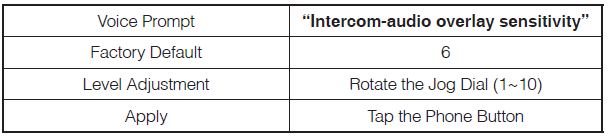
When the Audio Multitasking setting is enabled, if you talk over the intercom while music is playing, then the music volume will be lowered to play in the background. You can adjust the intercom sensitivity to activate this background music mode. To adjust this intercom sensitivity, tap the Phone Button when you hear the voice prompt, “Intercom-audio overlay sensitivity”. Rotate the Jog Dial to adjust the sensitivity level. Level 1 has the lowest sensitivity and level 10 has the highest sensitivity. Tap the Phone Button to save the level of sensitivity and you will hear the voice prompt “Save (#)”.
Before you confirm the selected level, you can test its sensitivity by saying a word out loud or blowing into the mic. If your voice is larger than the sensitivity of the selected level, you will hear double beeps. If your voice is smaller than the sensitivity of the selected level, you will not hear anything.
Change this setting in the configuration menu.
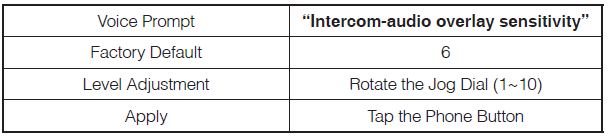
I agree this shouldn't be this complicated.
#34
Mr. Crump13, nice post. I too am struggling with mic sensitivity. As the directions with the 20 S EVO state not to pair it with the phone; I pair it and configure it with the Boom / WHIM. I have the WHIM, 20S EVO on my 2021 RGL.
Question what Boom setting exactly is used to adjust the sensitivity of the mic?
I've been all over those Boom settings, and don't see one that's called "mic sensitivity"? I have 100 hours, not a lot nor not a little, of experience with the Boom/WHIM/20S. My problem seems to be mic sensitivity, it's too high right now I believe. Always hearing snap crackle pop, dishes clanging etc while trying to talk with my riding buddy. We've spent countless hours trying to resolve but to no luck. We are both running new equipment with the latest version of software. Thank you for any help!
Question what Boom setting exactly is used to adjust the sensitivity of the mic?
I've been all over those Boom settings, and don't see one that's called "mic sensitivity"? I have 100 hours, not a lot nor not a little, of experience with the Boom/WHIM/20S. My problem seems to be mic sensitivity, it's too high right now I believe. Always hearing snap crackle pop, dishes clanging etc while trying to talk with my riding buddy. We've spent countless hours trying to resolve but to no luck. We are both running new equipment with the latest version of software. Thank you for any help!
#35
#36
Thanks chief, that will be my next move, I'll first cover the mic with duct tape, or I will simply dismantle and unplug the mic from the Sena head unit better yet. And see if the snap crackle pop dishes clanging noise stops.
And if it does, I'll then make my own "dead cat" and try riding with that.
And if it doesn't, I'll just pair my Cardo to the phone directly and forget about the Boom and WHIM. Which would be a shame!
Many many people have problems with the Boom Audio Sena, I believe there will end up being a fix; but if the "dead cat" solution doesn't work, my Sena and WHIM will be side lined until there is a clear solution.
P.S. I've got my VOX setting on 2, I'll take it to a 1, and also try that. I've adjusted that setting many times previously and it did not stop the extraneous background pops. Don't think I ever put the setting on 1 though which I'll now try.
The ONLY reason I have the Harley boom audio Sena 20 S EVO is because it fully integrates with my Boom Audio and provides stereo audio, unit which I love. I saw the reviews on the boom audio Sena 20 s before I bought it.
In my over all estimation of the reviews, of many forums and web sites, 60% of people had problems with it, and 40% didn't, so given it's integration and stereo when connected to boom, I thought I'd give it a try which isn't going well for me.
So the ~ 40% positive reviews also swayed me.
If I felt the negative reviews were more like 30% or less, I would have not taken the chance with it.
And if I could return it I'd do it immediately!
I LOVE my Cardo Packtalk Bold which I use exclusively on non-Boom bikes. Probability seems high that I'll be using my Cardo soon on my HD Boom/WHIM bike.
And if it does, I'll then make my own "dead cat" and try riding with that.
And if it doesn't, I'll just pair my Cardo to the phone directly and forget about the Boom and WHIM. Which would be a shame!
Many many people have problems with the Boom Audio Sena, I believe there will end up being a fix; but if the "dead cat" solution doesn't work, my Sena and WHIM will be side lined until there is a clear solution.
P.S. I've got my VOX setting on 2, I'll take it to a 1, and also try that. I've adjusted that setting many times previously and it did not stop the extraneous background pops. Don't think I ever put the setting on 1 though which I'll now try.
The ONLY reason I have the Harley boom audio Sena 20 S EVO is because it fully integrates with my Boom Audio and provides stereo audio, unit which I love. I saw the reviews on the boom audio Sena 20 s before I bought it.
In my over all estimation of the reviews, of many forums and web sites, 60% of people had problems with it, and 40% didn't, so given it's integration and stereo when connected to boom, I thought I'd give it a try which isn't going well for me.
So the ~ 40% positive reviews also swayed me.
If I felt the negative reviews were more like 30% or less, I would have not taken the chance with it.
And if I could return it I'd do it immediately!
I LOVE my Cardo Packtalk Bold which I use exclusively on non-Boom bikes. Probability seems high that I'll be using my Cardo soon on my HD Boom/WHIM bike.
Thread
Thread Starter
Forum
Replies
Last Post


