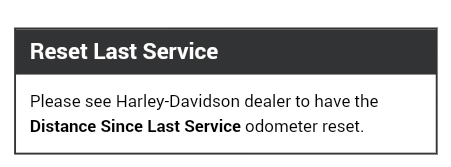Service indicator reset 2019 road glide ultra
#1
Hello to all. Yes I am new to the Forums. I just purchased a 2019 Road Glide Ultra. I had the 1,000 mile service done on it the other day at the dealership. I have noticed that the indicator in the Boom box menu still states it handout been serviced. I can call them no problem but was just wondering if anyone knows how to reset it. I could not find it in the owners manual. Thank You in advance for your help.
#3
The following 2 users liked this post by prostar:
greg09997 (03-22-2019),
Hawg Runner (03-06-2019)
#5
Ok folks, maybe someone else has seen this issue.
The first move is to press the information button on the home screen.
Second move is the information page, you will see three icons on the bottom of the page. The center icon is a picture of the engine. Press the engine icon.
That I assume is the service page. Here you see service miles on the oil. It's on the right side of the page.
I'm trying to reset this setting to zero.
When you press the power button all it does is turn the radio off.
I've read in the boom box manual and found nothing.
Thanks for any help.
The first move is to press the information button on the home screen.
Second move is the information page, you will see three icons on the bottom of the page. The center icon is a picture of the engine. Press the engine icon.
That I assume is the service page. Here you see service miles on the oil. It's on the right side of the page.
I'm trying to reset this setting to zero.
When you press the power button all it does is turn the radio off.
I've read in the boom box manual and found nothing.
Thanks for any help.
#6
Originally Posted by razors edge
Ok folks, maybe someone else has seen this issue.
The first move is to press the information button on the home screen.
Second move is the information page, you will see three icons on the bottom of the page. The center icon is a picture of the engine. Press the engine icon.
That I assume is the service page. Here you see service miles on the oil. It's on the right side of the page.
I'm trying to reset this setting to zero.
When you press the power button all it does is turn the radio off.
I've read in the boom box manual and found nothing.
Thanks for any help.
The first move is to press the information button on the home screen.
Second move is the information page, you will see three icons on the bottom of the page. The center icon is a picture of the engine. Press the engine icon.
That I assume is the service page. Here you see service miles on the oil. It's on the right side of the page.
I'm trying to reset this setting to zero.
When you press the power button all it does is turn the radio off.
I've read in the boom box manual and found nothing.
Thanks for any help.
It's been a couple months since I've done it but I think you turn the ignition off not the Boom.
I followed the instructions and it worked fine 3 times. The correct instructions are posted further up in this thread! Third post!!!!!
Last edited by Red; 03-05-2019 at 10:56 AM.
#7
But what is posted above is the correct method.
The following 2 users liked this post by craigffb:
Hawg Runner (03-06-2019),
razors edge (03-05-2019)
Trending Topics
#8
The following 2 users liked this post by barneyboy:
Hawg Runner (03-06-2019),
razors edge (03-05-2019)
#9
Nice. It wasnít in there before. I guess enough people complained about it. Itís in the paper service manual as well. I tried to post a picture but for some reason it wonít post.
The following 2 users liked this post by craigffb:
Hawg Runner (03-06-2019),
razors edge (03-05-2019)
#10