Ride Planner routes
#1
Trying to plan out a few routes for our Sturgis trip on HD Ride Planner and got a couple questions.
When I create a route using 'locations' and then changing all but 1st and last to POI, then save as a named route....all is good. But I cant figure out how to start a 2nd one. It always starts up from my end point of 1st route. I ended up saving the 1st route, then logged off, then back on my account, and started a 2nd route. All went good, I thought. Seems like I shouldnt have to log off/on. See no option for start new route. After I got 2 routes done and saved, (showed 2 saved routes at top of page), then when I went to review my 1st route, it was gone. The route name was still shown, but no route. 2nd route was still there in full when I went in to review it.
Thanks
When I create a route using 'locations' and then changing all but 1st and last to POI, then save as a named route....all is good. But I cant figure out how to start a 2nd one. It always starts up from my end point of 1st route. I ended up saving the 1st route, then logged off, then back on my account, and started a 2nd route. All went good, I thought. Seems like I shouldnt have to log off/on. See no option for start new route. After I got 2 routes done and saved, (showed 2 saved routes at top of page), then when I went to review my 1st route, it was gone. The route name was still shown, but no route. 2nd route was still there in full when I went in to review it.
Thanks
Last edited by CVO SG; 08-04-2017 at 05:53 AM. Reason: Rename title
The following users liked this post:
steve04 (08-08-2017)
#2
CVO SG - I hope I understand what you are asking.
If you develop a route on ride planner with locations, then each start to location is a separate route. If you make a route with several waypoints, then, you only have one route.
Not sure where you are coming from - but, if going to Sturgis and taking more than one day to get there, I have always developed/used the location. So, my route from my start to the end of the first day is my first route. Then, from my stop or layover location to my next layover becomes my second route.
Having said that, it all of my travel is in one day, I then use the waypoint version. Load the route and when you stop, the GPS will continue your route from your last stopped point.
If you are developing a route on ride planner, there is not a need to start a new route and you put your first on in - all you have to do is scroll down and "add a location".
When you do that, you will continue your route and there is no need to log off and back on again.
Hope this is what you are asking.
If you develop a route on ride planner with locations, then each start to location is a separate route. If you make a route with several waypoints, then, you only have one route.
Not sure where you are coming from - but, if going to Sturgis and taking more than one day to get there, I have always developed/used the location. So, my route from my start to the end of the first day is my first route. Then, from my stop or layover location to my next layover becomes my second route.
Having said that, it all of my travel is in one day, I then use the waypoint version. Load the route and when you stop, the GPS will continue your route from your last stopped point.
If you are developing a route on ride planner, there is not a need to start a new route and you put your first on in - all you have to do is scroll down and "add a location".
When you do that, you will continue your route and there is no need to log off and back on again.
Hope this is what you are asking.
#3
#4
You do not have to log in to use the route planner. In fact, I never log in when using it.
When you are finished with day one, you can either close and reopen the page to start fresh, or you can just delete the start location and it will delete the route and let you start your new one from day 1's end location.
When you are finished with day one, you can either close and reopen the page to start fresh, or you can just delete the start location and it will delete the route and let you start your new one from day 1's end location.
#5
#6
Ride planner is frustrating to me, try using https://www.motogoloco.com/map/ and when you've done your route you can export as a gpx, then just hit clear and start the next one. Much more user friendly..
#7
After saving the route you are working on or one you want to abandon select "Clear Locations" at the bottom of the screen. This wil start a fresh map without exiting.
Trending Topics
#8
Thanks for the help guys
#9
Ride planner is frustrating to me, try using https://www.motogoloco.com/map/ and when you've done your route you can export as a gpx, then just hit clear and start the next one. Much more user friendly..

