Boom problems
#1
I have a 15 Limited Low and have done updates before with out any problems until now. I did the newest radio update no problems there. The problem start doing dealer location update. Did as everyone said, format, unzipped files turn on act waited till nav booted up put in USB clicked on yes then waited, waited and waited some more but screen sez "software update" at top of screen and in the middle shows "please wait" left it on for nearly 3 hrs same thing. I have turned off tried to reboot holding power button turn on key same thing. Even pulled 50 amp fuse still same.
Has it blew up what do I need to do. Thanks
I forgot it cycles off then back to screen as described
Has it blew up what do I need to do. Thanks
I forgot it cycles off then back to screen as described
#2
flash1964 - are you using a PC or a MAC. The dealer update does not play well with the MAC.
If a PC, you have to make are all of the files are loaded and extracted on the drive. I talked to another guy there in VA - he was having the same problem. So, I sent him a flash drive and it worked perfectly.
If a PC, you have to make are all of the files are loaded and extracted on the drive. I talked to another guy there in VA - he was having the same problem. So, I sent him a flash drive and it worked perfectly.
#3
#4
#5
I'm using a PC windows 10. I've tried 2 different jump drive 1 was brand new. I unzipped both files to drives. I had done this before and never had problems. How can I get it to go back to normal screen? I had read that we were have trouble with it working with new update. Ive tried to reset with key off hold down power button then turn on and have pulled maxi fuse. Any other suggestions?
With the drive out turn on key after a few sec sez to insert drive to finish up date. I do that and I let it set for 3 hours and still it cycles between black screen and the please wait.
With the drive out turn on key after a few sec sez to insert drive to finish up date. I do that and I let it set for 3 hours and still it cycles between black screen and the please wait.
#6
I'm using a PC windows 10. I've tried 2 different jump drive 1 was brand new. I unzipped both files to drives. I had done this before and never had problems. How can I get it to go back to normal screen? I had read that we were have trouble with it working with new update. Ive tried to reset with key off hold down power button then turn on and have pulled maxi fuse. Any other suggestions?
With the drive out turn on key after a few sec sez to insert drive to finish up date. I do that and I let it set for 3 hours and still it cycles between black screen and the please wait.
With the drive out turn on key after a few sec sez to insert drive to finish up date. I do that and I let it set for 3 hours and still it cycles between black screen and the please wait.


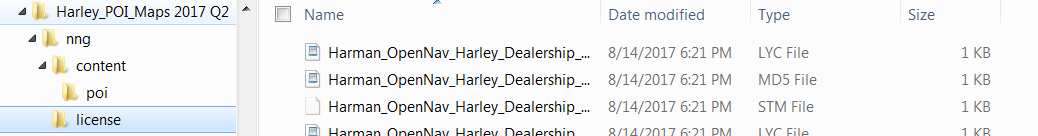

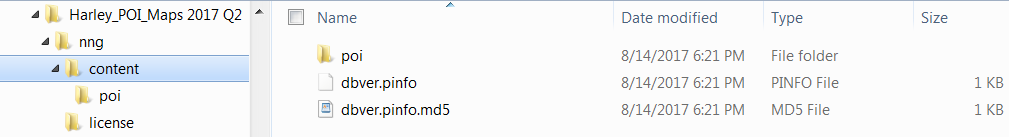
#7
Trending Topics
#9
#10


