.GPX software program?
#1
I've been trying to create a route through the HD Ride Planner website, but I am unable to save the file as .GPX on any of the computers I have.
Is there specific software that I need to download to save a GPX file on my hard drive, then copy to a thumb driver?
What programs are you guys using?
Is there specific software that I need to download to save a GPX file on my hard drive, then copy to a thumb driver?
What programs are you guys using?
#2
I save things through the HD Ride Planner pretty much daily. It always saves the file as hdride.gpx no matter what you named the ride, though.
People have saved their rides using Garmin software:
http://www.garmin.com/en-US/shop/downloads/basecamp
Honda Trip Planner:
https://tripplanner.honda.com/#/
and pretty much any other piece of software out there that saves as .gpx
What error are you getting?
People have saved their rides using Garmin software:
http://www.garmin.com/en-US/shop/downloads/basecamp
Honda Trip Planner:
https://tripplanner.honda.com/#/
and pretty much any other piece of software out there that saves as .gpx
What error are you getting?
#4
Cut directly to your flash drive - just saves you some steps.
Make sure you have a formatted flash drive in the PC.
While in ride planner, hit, export gpx file. At the bottom, it will come up Save. Click the up arrow and hit save as.
When save as comes u, change it to the drive that has your flash in it - it will go directly there.
Make sure you have a formatted flash drive in the PC.
While in ride planner, hit, export gpx file. At the bottom, it will come up Save. Click the up arrow and hit save as.
When save as comes u, change it to the drive that has your flash in it - it will go directly there.
#5
I've been trying to create a route through the HD Ride Planner website, but I am unable to save the file as .GPX on any of the computers I have.
Is there specific software that I need to download to save a GPX file on my hard drive, then copy to a thumb driver?
What programs are you guys using?
Is there specific software that I need to download to save a GPX file on my hard drive, then copy to a thumb driver?
What programs are you guys using?
Just click on the "Export My Ride" button right on the page.
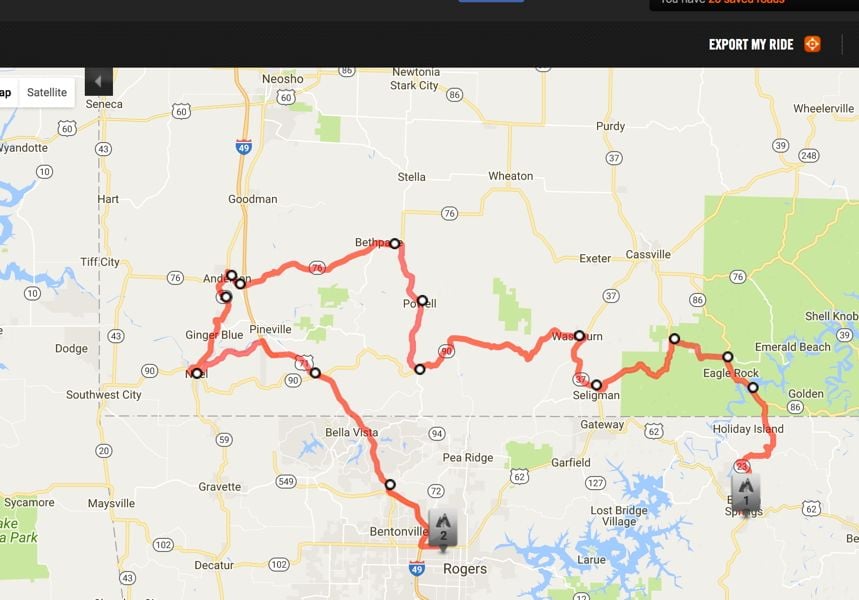
Next Windows, click on the "SAVE AS GPX FILE" button
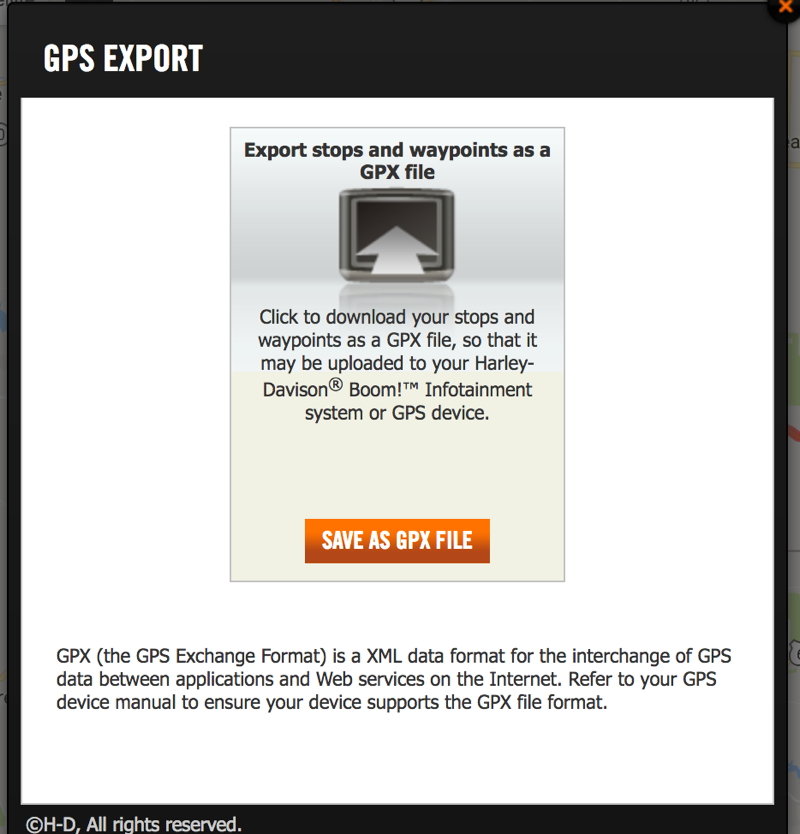
The file will be saved in whatever path you have setup for your web browser to save files too.
And as mentioned, it will always have the name hdRoute.gpx
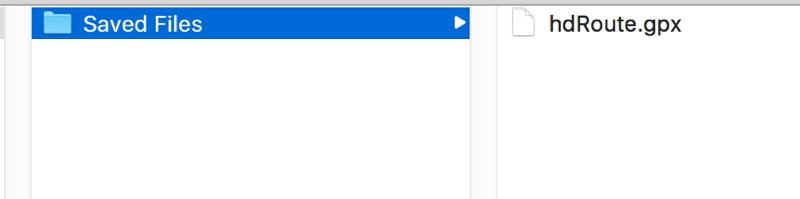
You can then rename the file to something more useful for you if you want.
Then just copy that file to your USB stick, and load into your NAV unit.
Yep.
After the file is saved on my computer, I just rename it to something meaningful to me.
#7
I have used the HD Ride Planner website, i find it a bit clunky (e.g., it always saves the GPX file with the same name and the way it handles waypoints).
I prefer using http://www.motogoloco.com/, It still takes a little getting used to. I have not tried all of the routing sites available.. motogoloco is free and seems much less obnoxious with the ads than other sites and does a pretty good job.
I prefer using http://www.motogoloco.com/, It still takes a little getting used to. I have not tried all of the routing sites available.. motogoloco is free and seems much less obnoxious with the ads than other sites and does a pretty good job.
Last edited by hairymoth; 09-27-2017 at 02:35 PM.
Trending Topics
#9
https://www.myrouteapp.com/en
Build Your route chose option to save for Harley BoomBox. Works great.
Much better then HD ride planner.
Build Your route chose option to save for Harley BoomBox. Works great.
Much better then HD ride planner.

