Rideplanner changes
#21
#22
I dont think so, but it is very easy to do so in the ride planner. At least, it did on the old system. I forget what the wording was, I think it was a clickable box for "round trip"
#23
All 2 days of my June 2018 Denver ride were in the new appearing Ride Planner. First thing I noticed was that the option to toggle Best Western Hotels on/off was gone. To bad, I always turned that on and created my ride from motel to motel.
I tried to print out the riding directions of day one of my June ride and all I got was one 8 1/2" x11" sheet of directions, approximately one quarter of that day's ride. I tried printing just the map but there was no detail (road numbers) to make it appear worthwhile.
In fairness, I may be doing something wrong, have a setting that is not allowing me to get what I am after and will have to play with the program.
As usual, with a software change or upgrade there is a learning curve.
Jerry
I tried to print out the riding directions of day one of my June ride and all I got was one 8 1/2" x11" sheet of directions, approximately one quarter of that day's ride. I tried printing just the map but there was no detail (road numbers) to make it appear worthwhile.
In fairness, I may be doing something wrong, have a setting that is not allowing me to get what I am after and will have to play with the program.
As usual, with a software change or upgrade there is a learning curve.
Jerry
#24
I just created a route and tried to name the waypoints, when I right clicked on a waypoint that W/P disappeared. I don't see any other way of naming a waypoint, hopefully they'll fix that. I have used Motogoloco and have been able to name them, a nice option. I'm also hoping we don't have to put in a large number of waypoints to force the program to follow the exact route, that's always a PIA. Waiting for someone in a warm weather State who's created a route and actually rode the route to report back.
#25
The old style was clunky and a pain in the *** @ times but Iíd rather use that than this new version!!!!
My old routes transferred but somehow all of them were changed in someway. Whether waypoints were removed or just portions of the route were missing or rerouted elsewhere!?!? Took a while to fix some of them that I plan on using again.
The main feature that pisses me off is that it automatically saves anytime you change something. I had a route saved and clicked on avoid tolls just to see the time difference and it changed my whole damn route and saved it without me clicking on save. Tried to reload it and sure enough my old route is gone..... This sucks because you can spend a decent amount of time crafting a custom route and it gets automatically changed
My old routes transferred but somehow all of them were changed in someway. Whether waypoints were removed or just portions of the route were missing or rerouted elsewhere!?!? Took a while to fix some of them that I plan on using again.
The main feature that pisses me off is that it automatically saves anytime you change something. I had a route saved and clicked on avoid tolls just to see the time difference and it changed my whole damn route and saved it without me clicking on save. Tried to reload it and sure enough my old route is gone..... This sucks because you can spend a decent amount of time crafting a custom route and it gets automatically changed
#26
#27
I just created a route and tried to name the waypoints, when I right clicked on a waypoint that W/P disappeared. I don't see any other way of naming a waypoint, hopefully they'll fix that. I have used Motogoloco and have been able to name them, a nice option. I'm also hoping we don't have to put in a large number of waypoints to force the program to follow the exact route, that's always a PIA. Waiting for someone in a warm weather State who's created a route and actually rode the route to report back.
Ahh...here it is: https://www.hdforums.com/forum/new-r...-waypoint.html
Last edited by rwven; 04-05-2018 at 06:31 AM. Reason: Added link
The following users liked this post:
IUOE ROB (04-05-2018)
#28
HD should publish an on-line tutorial explaining the new version....or did I miss that?
My previously created routes transferred OK, to the new version. I created a new test route just to experiment. The only thing I couldn't figure out was how to save the route WITH the name I gave it. I could only change the name by searching for the ".gpx" file and manually rename the file. Is there another way save it with the name I gave it.
My previously created routes transferred OK, to the new version. I created a new test route just to experiment. The only thing I couldn't figure out was how to save the route WITH the name I gave it. I could only change the name by searching for the ".gpx" file and manually rename the file. Is there another way save it with the name I gave it.
Last edited by Rob175; 04-05-2018 at 08:39 AM.
#29
HD should publish an on-line tutorial explaining the new version....or did I miss that?
My previously created routes transferred OK, to the new version. I created a new test route just to experiment. The only thing I couldn't figure out was how to save the route WITH the name I gave it. I could only change the name by searching for the ".gpx" file and manually rename the file. Is there another way save it with the name I gave it.
My previously created routes transferred OK, to the new version. I created a new test route just to experiment. The only thing I couldn't figure out was how to save the route WITH the name I gave it. I could only change the name by searching for the ".gpx" file and manually rename the file. Is there another way save it with the name I gave it.
#30
To save a ride.
1. Create your ride. Then click the "save" button at bottom right.
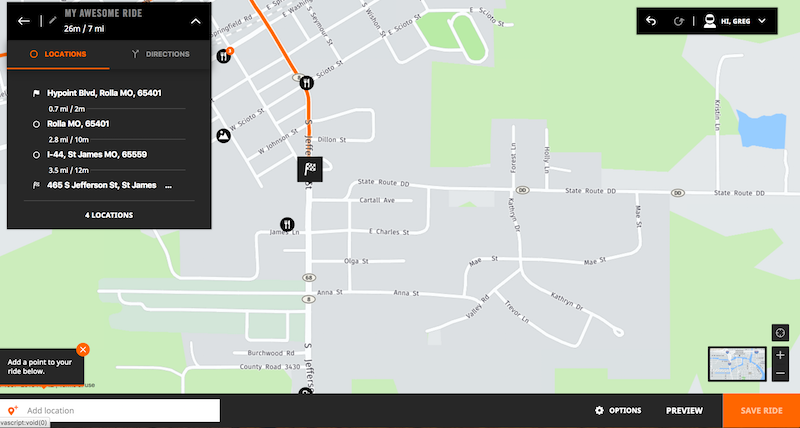
2. A new window will open, where you can name the ride and add notes. Then click the "save ride" arrow bottom right of that window
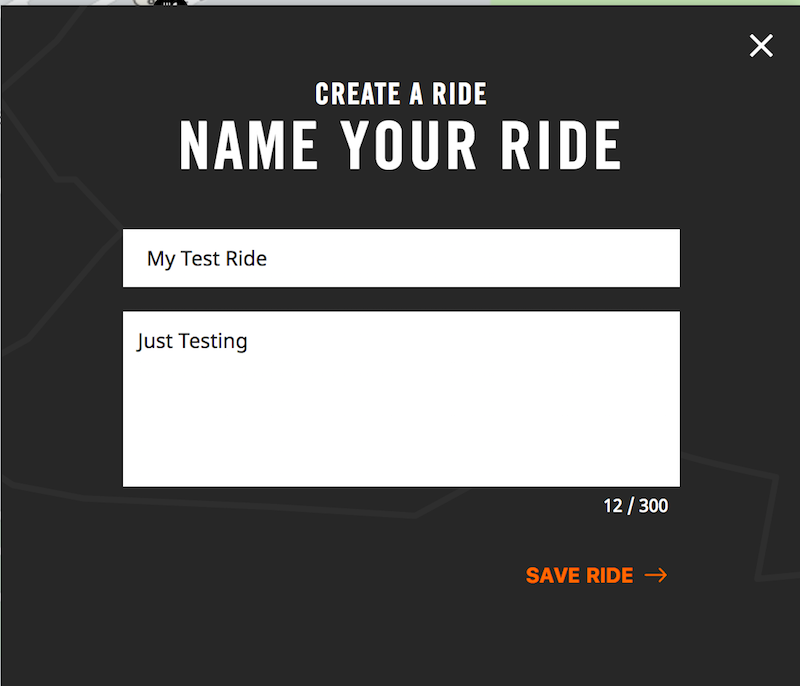
3. After you save it, you can go back to the top menu and click "saved" next to your user name.
You will then see your new save ride with the name you gave it.




