Installing SE compensator kit w/pics
#582
Nice write-up, you didn't mention the oil deflector that is glued to the inner chain case, or didn't you install that? But nice write-up well done....
I installed a SE comp kit yesterday in my 2009 Ultra and took pics to help anyone that's going to do this upgrade. All this info has been posted before on all the different HD forums but I personally like the how-to threads with pics and wanted to give back to the forum so here was my opportunity to do so ...
The main reason I wanted to do the upgrade? In stop and go traffic when you have to creep along feathering the clutch at low RPM's I would get that annoying "shudder" coming out of the primary. It feels like gear lash or a sloppy drive train. This is due to the weak spring design in the stock comp. Also the loud BANG at start up made me want to switch out to the SE comp.
I decided to go with the "grind the primary case" method vs. removing the inner primary or loosing up the inner primary. Grinding seemed more simple with less parts having to be removed.
I did this on a lift to keep the bike upright and make it easier on the old back. First, drain the primary fluid and remove the derby cover. Next remove both the driver's and passenger's footboards. Finally remove the heel shifter.

Next put lots of towels or newspapers down below the primary to catch the left over fluid when you remove the outer primary cover.

Remove the outer primary cover. Zip tie the chain tensioner and remove the two mounting bolts...be aware that there are two "spacers" that go between the tensioner and the case...they may remain on the tensioner (one of mine fell off, while the other remained attached) they're on the backside of the tensioner where the bolts go through. If they don't stay on the tensioner make sure you keep tabs on them and they are in place once you reinstall the tensioner.

You need to make a sprocket locking tool, I used a 1X2 piece of wood cut to 6 1/4" length which worked nicely. Put it between the comp sprocket and clutch assembly like shown in the pic below.

You need a 13/16" socket to remove the stock comp bolt. It's on there pretty good and I ended up using a breaker bar to crack it loose. Once the bolt is out simply remove the stock shaft extension, this will free up the stock comp sprocket and allow you to remove the chain without having to remove the clutch assembly. Use care to not bind up the chain. There's plenty of slack and room to store the chain safely off to the clutch side of the primary.

Here comes the part when you have to remove/grind material from the primary case to allow the rotor to be removed. I used a die-grinder with a cone shaped de-burring bit. Not much material needs to be removed and the total time to grind was less than 3 minutes. The pic below shows why grinding is needed.

Use care to cover everything in the primary and surrounding areas with towels/rags to help contain the metal that is ground off. I had my wife hold the shopvac in close while I did the grinding and almost all of the debris was sucked up. The case is aluminum and very easy to grind, use slow speed and it's done in short order. The pics below show protection for the grinding process and where the grinding is done... also the stock rotor removed.


Once you're finished grinding, grab the stock rotor and pull it off. It's has strong magnets in it so you have to get a good grip to pull it free (I used a hook tool to help pull it towards me). Hopefully you have enough material ground off to allow the rotor to clear the case... I was lucky and it came off first try with just a couple of wiggles. If not, then grind a little more until it clears and can be pull off. Vacuum up any debris and remove the towels, make sure you wipe up any particles left from grinding.
YOU WON'T BE RE-USING ANY OF THE STOCK COMP PARTS SO LAY OFF TO THE SIDE OUT OF THE WAY.
The next pic shows the stock rotor/spring assembly (2 little springs in the can that's attached to the rotor) on the right vs. the springs that come with the SE comp kit on the left. HUGE difference between the two!!!

The following procedures for installing the new comp parts are clearly stated in the SE comp kit instructions... first slide on the SE rotor

Next the shaft extension (the instructions will tell you where to apply primary fluid to the piece).

Next comes the SE springs...again the kit's instructions are very clear to what order and configuration these springs need to be in.

Next the sliding cam goes on.

Followed by the SE comp sprocket. Obviously you'll have to slip the chain back on before sliding the sprocket onto the smooth bearing journal of the shaft extension.

Finally install the thrust washer, sprocket retainer and the new bolt. Follow the clearly outlined procedure that are in the instructions to make sure you have everything in the proper place and order. You DON'T need to use the block of wood to hold the sprocket to tighten the bolt. You need a 1 3/4" box end wrench or a big *** cresent wrench to hold the nut on the sprocket retainer while you torque the comp bolt. Torque it to 100 ft. lbs, back it off 1 full turn and then torque to 140 ft. lbs. Re-install the chain tensioner (making sure the two spacers are in place) torque the bolts down and remove the zip tie.

Look over your work and double check everything over carefully before buttoning up. Install a new primary cover gasket, the primary cover.. fill with 45 oz. of Formula +, put the derby cover back on and heel shifter and finally the footboards. Once again, the kit's instructions are very clear and the whole job is what I would consider a piece of cake for anyone that has moderate mechanical skills and the proper tools. Total time was less than 3 hours. Having done it once, I could easily do it in less than 2 hrs.
The main reason I wanted to do the upgrade? In stop and go traffic when you have to creep along feathering the clutch at low RPM's I would get that annoying "shudder" coming out of the primary. It feels like gear lash or a sloppy drive train. This is due to the weak spring design in the stock comp. Also the loud BANG at start up made me want to switch out to the SE comp.
I decided to go with the "grind the primary case" method vs. removing the inner primary or loosing up the inner primary. Grinding seemed more simple with less parts having to be removed.
I did this on a lift to keep the bike upright and make it easier on the old back. First, drain the primary fluid and remove the derby cover. Next remove both the driver's and passenger's footboards. Finally remove the heel shifter.

Next put lots of towels or newspapers down below the primary to catch the left over fluid when you remove the outer primary cover.

Remove the outer primary cover. Zip tie the chain tensioner and remove the two mounting bolts...be aware that there are two "spacers" that go between the tensioner and the case...they may remain on the tensioner (one of mine fell off, while the other remained attached) they're on the backside of the tensioner where the bolts go through. If they don't stay on the tensioner make sure you keep tabs on them and they are in place once you reinstall the tensioner.

You need to make a sprocket locking tool, I used a 1X2 piece of wood cut to 6 1/4" length which worked nicely. Put it between the comp sprocket and clutch assembly like shown in the pic below.

You need a 13/16" socket to remove the stock comp bolt. It's on there pretty good and I ended up using a breaker bar to crack it loose. Once the bolt is out simply remove the stock shaft extension, this will free up the stock comp sprocket and allow you to remove the chain without having to remove the clutch assembly. Use care to not bind up the chain. There's plenty of slack and room to store the chain safely off to the clutch side of the primary.

Here comes the part when you have to remove/grind material from the primary case to allow the rotor to be removed. I used a die-grinder with a cone shaped de-burring bit. Not much material needs to be removed and the total time to grind was less than 3 minutes. The pic below shows why grinding is needed.

Use care to cover everything in the primary and surrounding areas with towels/rags to help contain the metal that is ground off. I had my wife hold the shopvac in close while I did the grinding and almost all of the debris was sucked up. The case is aluminum and very easy to grind, use slow speed and it's done in short order. The pics below show protection for the grinding process and where the grinding is done... also the stock rotor removed.


Once you're finished grinding, grab the stock rotor and pull it off. It's has strong magnets in it so you have to get a good grip to pull it free (I used a hook tool to help pull it towards me). Hopefully you have enough material ground off to allow the rotor to clear the case... I was lucky and it came off first try with just a couple of wiggles. If not, then grind a little more until it clears and can be pull off. Vacuum up any debris and remove the towels, make sure you wipe up any particles left from grinding.
YOU WON'T BE RE-USING ANY OF THE STOCK COMP PARTS SO LAY OFF TO THE SIDE OUT OF THE WAY.
The next pic shows the stock rotor/spring assembly (2 little springs in the can that's attached to the rotor) on the right vs. the springs that come with the SE comp kit on the left. HUGE difference between the two!!!

The following procedures for installing the new comp parts are clearly stated in the SE comp kit instructions... first slide on the SE rotor

Next the shaft extension (the instructions will tell you where to apply primary fluid to the piece).

Next comes the SE springs...again the kit's instructions are very clear to what order and configuration these springs need to be in.

Next the sliding cam goes on.

Followed by the SE comp sprocket. Obviously you'll have to slip the chain back on before sliding the sprocket onto the smooth bearing journal of the shaft extension.

Finally install the thrust washer, sprocket retainer and the new bolt. Follow the clearly outlined procedure that are in the instructions to make sure you have everything in the proper place and order. You DON'T need to use the block of wood to hold the sprocket to tighten the bolt. You need a 1 3/4" box end wrench or a big *** cresent wrench to hold the nut on the sprocket retainer while you torque the comp bolt. Torque it to 100 ft. lbs, back it off 1 full turn and then torque to 140 ft. lbs. Re-install the chain tensioner (making sure the two spacers are in place) torque the bolts down and remove the zip tie.

Look over your work and double check everything over carefully before buttoning up. Install a new primary cover gasket, the primary cover.. fill with 45 oz. of Formula +, put the derby cover back on and heel shifter and finally the footboards. Once again, the kit's instructions are very clear and the whole job is what I would consider a piece of cake for anyone that has moderate mechanical skills and the proper tools. Total time was less than 3 hours. Having done it once, I could easily do it in less than 2 hrs.
#583
regards,
barry
#586
Thanks. I finally figured out how to see the pics. But I still have a question. I bought a SE compensator upgrade kit. The guy I bought it from told me that I might have to put a shim between the rotor and spring pack. He sent me the notice to dealers that states, depending on which slider can you have, you'll need to use a shim. I can't tell which one I have and don't know if I need the shim or not. Can someone help me?
#587
Use a straight edge and a dial caliper to measure from the gasket surface of the inner primary to the chain side plates. Measure as close to the sprocket as you can. Repeat the procedure near the clutch sprocket. If you are within .030 of chain alignment you are good to go. If not shim engine sprocket until chain is straight.
That is from Baker website, but I'm pretty sure you have to do this with any compensator install.
Great write up BTW, Thanks!
That is from Baker website, but I'm pretty sure you have to do this with any compensator install.
Great write up BTW, Thanks!
Last edited by Albe; 07-28-2017 at 09:47 AM.
#588
Here is another place that may help you.
Http://hdvtwinforums.com/forum/304/c...with-pictures/
Http://hdvtwinforums.com/forum/304/c...with-pictures/
Any idea?
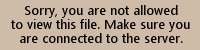
this is what is says for all the photos at the link you provided
#589
Thanks. I finally figured out how to see the pics. But I still have a question. I bought a SE compensator upgrade kit. The guy I bought it from told me that I might have to put a shim between the rotor and spring pack. He sent me the notice to dealers that states, depending on which slider can you have, you'll need to use a shim. I can't tell which one I have and don't know if I need the shim or not. Can someone help me?
You bought the HD comp? or Baker? I don't recall a shim w/ the Harley comp upgrade, but its been a bit since I read through the procedure.
#590

