FP3 HELP, no green cells on Autotune
#131
Hey Chris did you guys ever sort out autotune for us guys with the 2008 etc Harleys ? Is it still necessary for us to change the o2 voltage to .8 volts to populate green cells ? Curious if any of the last updates have fixed this issue. I went out for a ride today ( not a long one ) decided to run my autotune since i did a few things over the winter and i went in advance setting change my O2 voltage to .8 volts and all I could populate was orange cells and no green.. last time i ran autotune was September 2017 and on the same ride i was able to populate green cells but not this time. Just curious if the 02 voltage has Been corrected and thats why .8 volts is not populating like before??? Is it still necessary for us to change 02 voltage
The following users liked this post:
Missouri Snowman (05-19-2018)
#132
AutoTune
Introduction
One of the many benefits of the Fuelpak FP3 is the AutoTune feature. This feature allows users to precisely tune their motorcycle for their intake and exhaust combination, avoiding the costly and demanding dyno runs or the installation of additional equipment. AutoTune can also help international users tune their motorcycle for the specific fuel blends available in their area.
When to use it/not to use it:
AutoTune can be utilized where a Vance & Hines map is not provided or to further fine tune a specific intake and exhaust combination to the unique variations of an individual bike.
Most combinations can be cross referenced with one of numerous maps Vance & Hines provides. The AutoTune works best with an existing map from the Vance & Hines database. This will now utilize specifically tuned ignition tables, Accel Enrichment, Decel Enleanment, AFR (Air Fuel Ratio) Tables and Rev Limit changes, to facilitate calibrating the Volumetric Efficiency (VE) Tables. AutoTune calibrates the VE tables with a unique V&H developed algorithm for fast and accurate tuning.
How it works:
To understand how AutoTune works, the differences between calibrating a bike's ECM and tuning a motorcycle must be defined. The ECM knows what volume of air is flowing through the engine for the stock intake and exhaust systems. However, when the intake and/or exhaust systems change, the Volumetric Efficiency of the cylinders change. AutoTune properly calibrates the Volumetric Efficiency Tables by utilizing the high precision range of the the factory narrowband O2 sensors to target the optimum Air Fuel Ratio (AFR) of 14.4. When the bike is in AutoTune mode it monitors the difference of the O2 voltages above or below the 14.4 desired AFR. These differences are recorded, calculated and VE tables change. After calibration, the FP3 can change the AFR. For example, richer AFR can be selected for better power and engine running, or a leaner AFR in some areas during light loads and cruising for fuel economy.
While running AutoTune, FP3 is calculating VE Table/tables and other aspects of the ECM settings. Which comprise the tuning of the motorcycle. These changes are saved and not made in real time. Volumetric Efficiency ables are modified AFTER "Apply Learned Values" or "Finish" has been selected. Then flash the calibrated map to the ECM.
How to Use It:
Select a map to tune
When entering Autotune for the first time, you will need to select a map to start from. The maps listed are all the maps stored on your FP3. Choose the map and press continue.
Flashing the new map (what changes are made)
After selecting a starting map, the app loads this map to the autotune memory and prepares it for the autotuning session. Changes include setting the AFR table to closed loop everywhere and zeroing out the transient fueling. During the AutoTune process the Accel Enrichment and Decel Enleanment will be shut off to avoid erroneous readings. The overall riding experience is not optimized. This DOES NOT reflect the way the bike will run after the AutoTune tables have been populated with the learned values. This is only a temporary condition.
Recommendations for Best AutoTune Results
These changes are then flashed to the ECU (follow the on-screen prompts to complete the flashing operation). After flashing the Autotune map, the app presents a grid of white squares. You are now ready to ride and begin the tuning process. The bike will need to be warmed up to normal operating temperature (approx 200 deg F) before autotune will begin. As you ride, the squares will turn orange or green. White squares are completely unlearned cells. Orange indicates partially learned. Green squares are completely learned. Once a square turns green, the learning for that cell is complete and additional riding in that zone will not refine the learned value. You do not need to keep your phone on and the FP3 app active during the autotune process. However, if you have a way to display the screen while riding, it can be informative to see areas that are learned and what other areas you need to cover. The FP3 unit will need to be plugged into the bike for autotuning to occur. Do not be concerned if you need to turn the bike off - the FP3 will pick up the tuning process once the engine is restarted and the engine is up to temperature.
Riding recommendations (what to expect and what the map will look like. What you can and can’t do in the app.)
When riding during the autotune process, you will want to cover as many different throttle angle and rpm combinations as possible. You will not want to use cruise control. Ride up and down some hills in addition to stop-and-go traffic and freeway miles. Avoid abrupt throttle changes so the FP3 can adequately sample each cell. Try to cover as many of the cells as is possible, but there is no need (nor is it even possible) to cover every cell. Most riders can get good results in three 30-45 minute sessions of riding. All cells do not need to be green to have a complete autotune session. Normal Autotune session will show mostly green with 25-30% orange. The shape of the colored cells in the Autotune grid should resemble a football shape. Low throttle positions/low rpm (top left) to high throttle positions/high rpm (bottom right). See below for an example (results may vary).
While the FP3 is in the autotune mode, you will not be able to access certain portions of the app. You will not be able to view/edit maps nor will you be able to search for a new map.
Once FP3 has learned a number of cells, you can “apply” or “finish” the autotuning session. When you first ride the bike in autotune be aware that the characteristics are often quite different so start out slowly.
Applying the changes
If you “apply” the autotuning values, a new map is created and flashed to the bike. Follow the on-screen dialogs during this process. After applying the learned values, the FP3 remains in Autotune mode and will continue to learn. The “apply” function should only be used if you will immediately be starting another autotune session. If you are done riding for the day or have completed your second autotune session you should complete the autotuning session by “finishing” the session.
Finishing Autotune
Finishing the Autotune session applies any learned values (just like in the apply process) and also returns the AFR table and transient fuel to their original values. This new, final map is then flashed to the bike (follow the on-screen dialogs to complete this process). FP3 is then taken out of Autotune mode. After the VE Tables have been calibrated and saved to the map, the AFR tables can be tailored to individual rider preference or better developed by dyno pros. The AFR tables of a Vance & Hines map have been set to a custom blend offering a combination of WOT performance and part throttle economy.
Introduction
One of the many benefits of the Fuelpak FP3 is the AutoTune feature. This feature allows users to precisely tune their motorcycle for their intake and exhaust combination, avoiding the costly and demanding dyno runs or the installation of additional equipment. AutoTune can also help international users tune their motorcycle for the specific fuel blends available in their area.
When to use it/not to use it:
AutoTune can be utilized where a Vance & Hines map is not provided or to further fine tune a specific intake and exhaust combination to the unique variations of an individual bike.
Most combinations can be cross referenced with one of numerous maps Vance & Hines provides. The AutoTune works best with an existing map from the Vance & Hines database. This will now utilize specifically tuned ignition tables, Accel Enrichment, Decel Enleanment, AFR (Air Fuel Ratio) Tables and Rev Limit changes, to facilitate calibrating the Volumetric Efficiency (VE) Tables. AutoTune calibrates the VE tables with a unique V&H developed algorithm for fast and accurate tuning.
How it works:
To understand how AutoTune works, the differences between calibrating a bike's ECM and tuning a motorcycle must be defined. The ECM knows what volume of air is flowing through the engine for the stock intake and exhaust systems. However, when the intake and/or exhaust systems change, the Volumetric Efficiency of the cylinders change. AutoTune properly calibrates the Volumetric Efficiency Tables by utilizing the high precision range of the the factory narrowband O2 sensors to target the optimum Air Fuel Ratio (AFR) of 14.4. When the bike is in AutoTune mode it monitors the difference of the O2 voltages above or below the 14.4 desired AFR. These differences are recorded, calculated and VE tables change. After calibration, the FP3 can change the AFR. For example, richer AFR can be selected for better power and engine running, or a leaner AFR in some areas during light loads and cruising for fuel economy.
While running AutoTune, FP3 is calculating VE Table/tables and other aspects of the ECM settings. Which comprise the tuning of the motorcycle. These changes are saved and not made in real time. Volumetric Efficiency ables are modified AFTER "Apply Learned Values" or "Finish" has been selected. Then flash the calibrated map to the ECM.
How to Use It:
Select a map to tune
When entering Autotune for the first time, you will need to select a map to start from. The maps listed are all the maps stored on your FP3. Choose the map and press continue.
Flashing the new map (what changes are made)
After selecting a starting map, the app loads this map to the autotune memory and prepares it for the autotuning session. Changes include setting the AFR table to closed loop everywhere and zeroing out the transient fueling. During the AutoTune process the Accel Enrichment and Decel Enleanment will be shut off to avoid erroneous readings. The overall riding experience is not optimized. This DOES NOT reflect the way the bike will run after the AutoTune tables have been populated with the learned values. This is only a temporary condition.
Recommendations for Best AutoTune Results
These changes are then flashed to the ECU (follow the on-screen prompts to complete the flashing operation). After flashing the Autotune map, the app presents a grid of white squares. You are now ready to ride and begin the tuning process. The bike will need to be warmed up to normal operating temperature (approx 200 deg F) before autotune will begin. As you ride, the squares will turn orange or green. White squares are completely unlearned cells. Orange indicates partially learned. Green squares are completely learned. Once a square turns green, the learning for that cell is complete and additional riding in that zone will not refine the learned value. You do not need to keep your phone on and the FP3 app active during the autotune process. However, if you have a way to display the screen while riding, it can be informative to see areas that are learned and what other areas you need to cover. The FP3 unit will need to be plugged into the bike for autotuning to occur. Do not be concerned if you need to turn the bike off - the FP3 will pick up the tuning process once the engine is restarted and the engine is up to temperature.
Riding recommendations (what to expect and what the map will look like. What you can and can’t do in the app.)
When riding during the autotune process, you will want to cover as many different throttle angle and rpm combinations as possible. You will not want to use cruise control. Ride up and down some hills in addition to stop-and-go traffic and freeway miles. Avoid abrupt throttle changes so the FP3 can adequately sample each cell. Try to cover as many of the cells as is possible, but there is no need (nor is it even possible) to cover every cell. Most riders can get good results in three 30-45 minute sessions of riding. All cells do not need to be green to have a complete autotune session. Normal Autotune session will show mostly green with 25-30% orange. The shape of the colored cells in the Autotune grid should resemble a football shape. Low throttle positions/low rpm (top left) to high throttle positions/high rpm (bottom right). See below for an example (results may vary).
While the FP3 is in the autotune mode, you will not be able to access certain portions of the app. You will not be able to view/edit maps nor will you be able to search for a new map.
Once FP3 has learned a number of cells, you can “apply” or “finish” the autotuning session. When you first ride the bike in autotune be aware that the characteristics are often quite different so start out slowly.
Applying the changes
If you “apply” the autotuning values, a new map is created and flashed to the bike. Follow the on-screen dialogs during this process. After applying the learned values, the FP3 remains in Autotune mode and will continue to learn. The “apply” function should only be used if you will immediately be starting another autotune session. If you are done riding for the day or have completed your second autotune session you should complete the autotuning session by “finishing” the session.
Finishing Autotune
Finishing the Autotune session applies any learned values (just like in the apply process) and also returns the AFR table and transient fuel to their original values. This new, final map is then flashed to the bike (follow the on-screen dialogs to complete this process). FP3 is then taken out of Autotune mode. After the VE Tables have been calibrated and saved to the map, the AFR tables can be tailored to individual rider preference or better developed by dyno pros. The AFR tables of a Vance & Hines map have been set to a custom blend offering a combination of WOT performance and part throttle economy.
I have an 08 Softail Deluxe (10,300 Km) Long Shots, SE Air Cleaner, STD 96" TWC. I've purchased a V&H Fuelpack FP3 & chose a base map to suite.
The bike came with a SERT, had a horrible coarse sound from the Engine, struggled to pull 6th gear & felt like the Engine was going to let go! Could only manage 110km in 5th....... 🤔
Done some research and decided to go with the FP3, since install....... WOW! So much smoother & actually runs really nice, 6th gear not a problem 👌
Here's the thing, since installing the map, bike runs really rich on start up (Hot) and pre Ignights & struggled to idle once it fires. V&H have provided an update file (loaded today) and still does the same thing. I tried Auto tune today (one tank of fuel - 4hrs) had a good looking graph, most green cells but still a lot of Orange (Not what you would call a foot ball). Decided to Apply learned values then continued on with Auto tune, on second attempt, I struggled to create orange cells, once shadowed over same orange cell it disappeared? Wouldn't go back orange or green? Phone was about flat so I Exited Auto tune then phone went flat/ shut down.
Reading your above notes, this shouldn't be an issue? Can i continue with this file next ride and use Auto tune without loosing learnt cells?
☆Forgot to mention, bike starts better on Auto tune (Hot) than running on base tune with learnt cells?
Adjusting the o2 Sensor voltage .08V ,do you have to rest back to given value after Auto tune?
Have emailed V&H again today with feedback, be nice to get it sorted.
Last edited by HDD08; 10-17-2019 at 05:04 AM.
#133
I have an 08 Softail Deluxe (10,300 Km) Long Shots, SE Air Cleaner, STD 96" TWC. I've purchased a V&H Fuelpack FP3 & chose a base map to suite.
The bike came with a SERT, had a horrible coarse sound from the Engine, struggled to pull 6th gear & felt like the Engine was going to let go! Could only manage 110km in 5th....... 🤔
Done some research and decided to go with the FP3, since install....... WOW! So much smoother & actually runs really nice, 6th gear not a problem 👌
Here's the thing, since installing the map, bike runs really rich on start up (Hot) and pre Ignights & struggled to idle once it fires. V&H have provided an update file (loaded today) and still does the same thing. I tried Auto tune today (one tank of fuel - 4hrs) had a good looking graph, most green cells but still a lot of Orange (Not what you would call a foot ball). Decided to Apply learned values then continued on with Auto tune, on second attempt, I struggled to create orange cells, once shadowed over same orange cell it disappeared? Wouldn't go back orange or green? Phone was about flat so I Exited Auto tune then phone went flat/ shut down.
Reading your above notes, this shouldn't be an issue? Can i continue with this file next ride and use Auto tune without loosing learnt cells?
☆Forgot to mention, bike starts better on Auto tune (Hot) than running on base tune with learnt cells?
Adjusting the o2 Sensor voltage .08V ,do you have to rest back to given value after Auto tune?
Have emailed V&H again today with feedback, be nice to get it sorted.
The bike came with a SERT, had a horrible coarse sound from the Engine, struggled to pull 6th gear & felt like the Engine was going to let go! Could only manage 110km in 5th....... 🤔
Done some research and decided to go with the FP3, since install....... WOW! So much smoother & actually runs really nice, 6th gear not a problem 👌
Here's the thing, since installing the map, bike runs really rich on start up (Hot) and pre Ignights & struggled to idle once it fires. V&H have provided an update file (loaded today) and still does the same thing. I tried Auto tune today (one tank of fuel - 4hrs) had a good looking graph, most green cells but still a lot of Orange (Not what you would call a foot ball). Decided to Apply learned values then continued on with Auto tune, on second attempt, I struggled to create orange cells, once shadowed over same orange cell it disappeared? Wouldn't go back orange or green? Phone was about flat so I Exited Auto tune then phone went flat/ shut down.
Reading your above notes, this shouldn't be an issue? Can i continue with this file next ride and use Auto tune without loosing learnt cells?
☆Forgot to mention, bike starts better on Auto tune (Hot) than running on base tune with learnt cells?
Adjusting the o2 Sensor voltage .08V ,do you have to rest back to given value after Auto tune?
Have emailed V&H again today with feedback, be nice to get it sorted.
basic be starting over. When you change the O2 voltage to.8 volts it will remain that way in the map you are autotuning and once you save it stays to .8 volts so you dont have to change it back or anything. I know when i did mine on my 08 Ultra i just left 02 voltage to .8 once i tuned it and have had it that way for over a year now. Also you mentioned that on start up it runs hot? Usually hot means running lean if im not mistaken but anyways the when in autotune the bike will run like crap until the bike reaches operating temperatures. I believe 200 degree F but u can also change that in advance settings in autotune to lower it so autotune starts like at 160f or so that way it starts tuning faster.. what map are you using for your setup?
Last edited by SFinley70; 10-17-2019 at 09:32 AM.
#134
Can i continue with this file next ride and use Auto tune without loosing learnt cells?
☆Forgot to mention, bike starts better on Auto tune (Hot) than running on base tune with learnt cells?
Adjusting the o2 Sensor voltage .08V ,do you have to rest back to given value after Auto tune?
Have emailed V&H again today with feedback, be nice to get it sorted.
☆Forgot to mention, bike starts better on Auto tune (Hot) than running on base tune with learnt cells?
Adjusting the o2 Sensor voltage .08V ,do you have to rest back to given value after Auto tune?
Have emailed V&H again today with feedback, be nice to get it sorted.
Can you elaborate on the second question, I don't fully understand what you're asking.
O2 sensor voltage will go back to default when you Finalize the map by selecting Apply Learned Values, then pressing Finish.
#135
After using a FP3 on my '15 ultra limited I talked a friend into buying one for his '08 Street Glide.
He has been trying for 10 months on and off to get a good autotune. The canned map gave some nice improvement but like the rest of us he wants to use all the features the FP3 offers.
He can initialize the autotune and it populates cells but will not EVER turn a cell green, not one. I can get 5-10 green cells in 10 min on mine. ( I get they are different bikes and mine is more modern but come on) ZERO green cells in what must be hundreds of miles by now.
After talking with VH many times he has changed his plugs, tried altering the O2 sensor voltage, and now has installed new O2 sensors. Nothing!
Anyone else have this trouble? VH seems to keep putting him off without much action, its your android (tried other phones including Iphone) ...working on it... must be the bike...adjust the O2 values etc.
At this point I think its time for them to step up and ship him a new unit to try out if they cant answer what is causing this malfunction.
No trouble codes, bike runs very well, 08 Street glide, K&N filter, otherwise all stock.
He has been trying for 10 months on and off to get a good autotune. The canned map gave some nice improvement but like the rest of us he wants to use all the features the FP3 offers.
He can initialize the autotune and it populates cells but will not EVER turn a cell green, not one. I can get 5-10 green cells in 10 min on mine. ( I get they are different bikes and mine is more modern but come on) ZERO green cells in what must be hundreds of miles by now.
After talking with VH many times he has changed his plugs, tried altering the O2 sensor voltage, and now has installed new O2 sensors. Nothing!
Anyone else have this trouble? VH seems to keep putting him off without much action, its your android (tried other phones including Iphone) ...working on it... must be the bike...adjust the O2 values etc.
At this point I think its time for them to step up and ship him a new unit to try out if they cant answer what is causing this malfunction.
No trouble codes, bike runs very well, 08 Street glide, K&N filter, otherwise all stock.
I have a 2011 Dyna Fat Bob FXDF. I purchased the Vance & Hines FP4 to accompany my Freedom Performance slip-ons, & Vance & Hines VO2 air intake. The product has worked decently on my bike. I can maneuver through the app just fine with the occasional Bluetooth disconnecting. The only issue I’m experiencing is with Auto Tune. I started using the “Quick Setup” and only got Orange Cells. After reading this forum




on the FP3/FP4 some users experienced success when using “Advanced Setup” and selecting AFR to 14.7 (default) & O2 Sensors to .8v. I followed these instructions and on my next run I was able to see more green. Now, my concern is, after doing two runs (both 60+ minutes each) the chart is not filling up as other users. If somebody has an answer for me that would be great. I’ll be attaching the original chart with “Quick Setup” and the most recent 2 using “Advanced Setup”. I’ll also show my bikes O2 & Targeted AFR info
#136
For a cell to be learnt requires for an unspecified period of time the engine rpm and throttle position to not change.
The last picture shows you are using a very small part of the available revs and throttle position.
I can only suggest you find a very long uphill stretch of road and try and hold various throttle positions. The uphill will allow for keeping the revs down whilst needing higher throttle openings that will allow for a good number of cells to be hit.
The last picture shows you are using a very small part of the available revs and throttle position.
I can only suggest you find a very long uphill stretch of road and try and hold various throttle positions. The uphill will allow for keeping the revs down whilst needing higher throttle openings that will allow for a good number of cells to be hit.
#137
For a cell to be learnt requires for an unspecified period of time the engine rpm and throttle position to not change.
The last picture shows you are using a very small part of the available revs and throttle position.
I can only suggest you find a very long uphill stretch of road and try and hold various throttle positions. The uphill will allow for keeping the revs down whilst needing higher throttle openings that will allow for a good number of cells to be hit.
The last picture shows you are using a very small part of the available revs and throttle position.
I can only suggest you find a very long uphill stretch of road and try and hold various throttle positions. The uphill will allow for keeping the revs down whilst needing higher throttle openings that will allow for a good number of cells to be hit.
Thank you for the response. I will try and give this a try. I just found it odd. That last run specifically I did 90 minutes of riding. I did Highway at about 45-55mph, city at about 25-35 mph, mountain up hill at about 45-55 mph, and interstate at about 60-80mph. It never seems to populate many cells down low now matter how long I hold it in that range for. The only time I see the most cells populate is when I start opening the throttle
#138
Holding a steady speed will see a steady rpm and therefore a very narrow part of the table populated. You need to vary things from tick-over to WOT as you feel comfortable.
Based on what you have done if you continued until you get rid of the bike will yield the same result you are seeing. The instructions may be a bit vague as to how you need to hit more cells.
On the flat will see the engine unloaded and so as the revs climb quickly will see you change gear early hence steep hills help.
In summary you need variety at all speeds.
Based on what you have done if you continued until you get rid of the bike will yield the same result you are seeing. The instructions may be a bit vague as to how you need to hit more cells.
On the flat will see the engine unloaded and so as the revs climb quickly will see you change gear early hence steep hills help.
In summary you need variety at all speeds.
Last edited by Andy from Sandy; 06-12-2023 at 07:42 AM.
#139
Holding a steady speed will see a steady rpm and therefore a very narrow part of the table populated. You need to vary things from tick-over to WOT as you feel comfortable.
Based on what you have done if you continued until you get rid of the bike will yield the same result you are seeing. The instructions may be a bit vague as to how you need to hit more cells.
On the flat will see the engine unloaded and so as the revs climb quickly will see you change gear early hence steep hills help.
In summary you need variety at all speeds.
Based on what you have done if you continued until you get rid of the bike will yield the same result you are seeing. The instructions may be a bit vague as to how you need to hit more cells.
On the flat will see the engine unloaded and so as the revs climb quickly will see you change gear early hence steep hills help.
In summary you need variety at all speeds.
i understand. I’ve been trying to get different kinds of riding done to try and populate different results. I got this run today to and from work. About 30-40 minutes total. Trying using the cruise control this time and rode a bit in town at lower speeds. Seeing some more results in the bottom and mid range. Still not quite as I’ve seen from others but it’s something. I won’t apply or flash this one yet. I’ll probably hold on to this session a bit longer than the last two. Maybe I’ll fully flash the auto tune once I’m done with this run. Bike runs fine. The FP4 says there’s no error codes on my ECM (not sure if it’s 100% good or FP4 not reading correctly) I had already added a map closest to my setup (Freedom performance slip ons, Vance and Hines VO2 hi flow intake) and it seems fine. Hopefully the auto tune will dial it in as much as possible
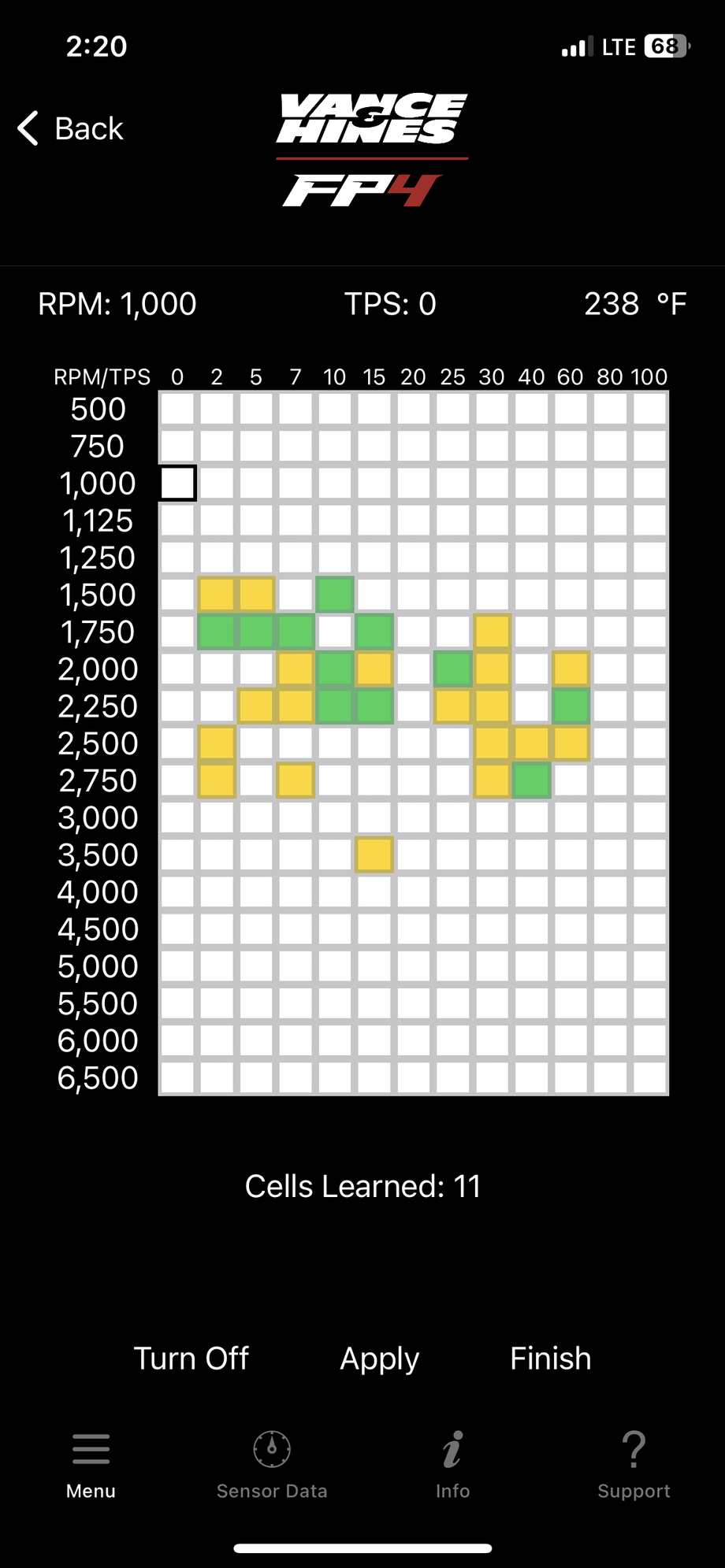
Thread
Thread Starter
Forum
Replies
Last Post



