JL Audio Fix 86
#12
I only did many calibrations because you can see what the input 'was' after the calibration... it just shows the visual changes from engine off to engine on and volumes....sorry, didn't mean to confuse.
One calibration is all that is 'needed'. I did my final calibration with engine running and volume at 14 ticks.
If you update the Fix firmware, you can do the calibration from the laptop with the Tun software.
#13
I will try to find a pic I used as reference to mod my tray...
So, download the Tun demo.
In the install it will also include the Firmware updater.
Follow the steps on the JL site to update the firmware.
Once the firmware is current, the demo software will add a button for the connected Fix.
Also, I tried to just copy the Calibration audio file off of the included disc to a USB but the HU wouldn't play it.
I had to rip the disc into Itunes to convert the files to mp3 so they would play.
Not to hard, but an extra step none the less.
#15
#16
Here you go guys, here's the link (bottom of page) for the calibration track. Just download to a flash drive and play. Also this link details the process to calibrate. Once you have the DSP hooked up from the computer you can choose to calibrate from the software. It makes it easier.
https://jlaudio.zendesk.com/hc/en-us...ration-Process
Ylu can calibrate it with the bike off. Once your happy with the sound, run the bike then adjust the eq accordingly.
https://jlaudio.zendesk.com/hc/en-us...ration-Process
Ylu can calibrate it with the bike off. Once your happy with the sound, run the bike then adjust the eq accordingly.
Last edited by tesnevo; 05-03-2017 at 09:02 PM.
#17
Knowing the HU has its limitations, yes, I am now thoroughly happy with what I have... I still want a different speaker for my lowers, but I had the Kappas and couldn't do the Fix and speakers right now. We leave for PCB on Friday. Priorities :-)
This will do me... for a while at least.
Yes very easy.. hardest part is fitting it into fairing, but it is doable when the need is strong! :-)
This will do me... for a while at least.
Yes very easy.. hardest part is fitting it into fairing, but it is doable when the need is strong! :-)
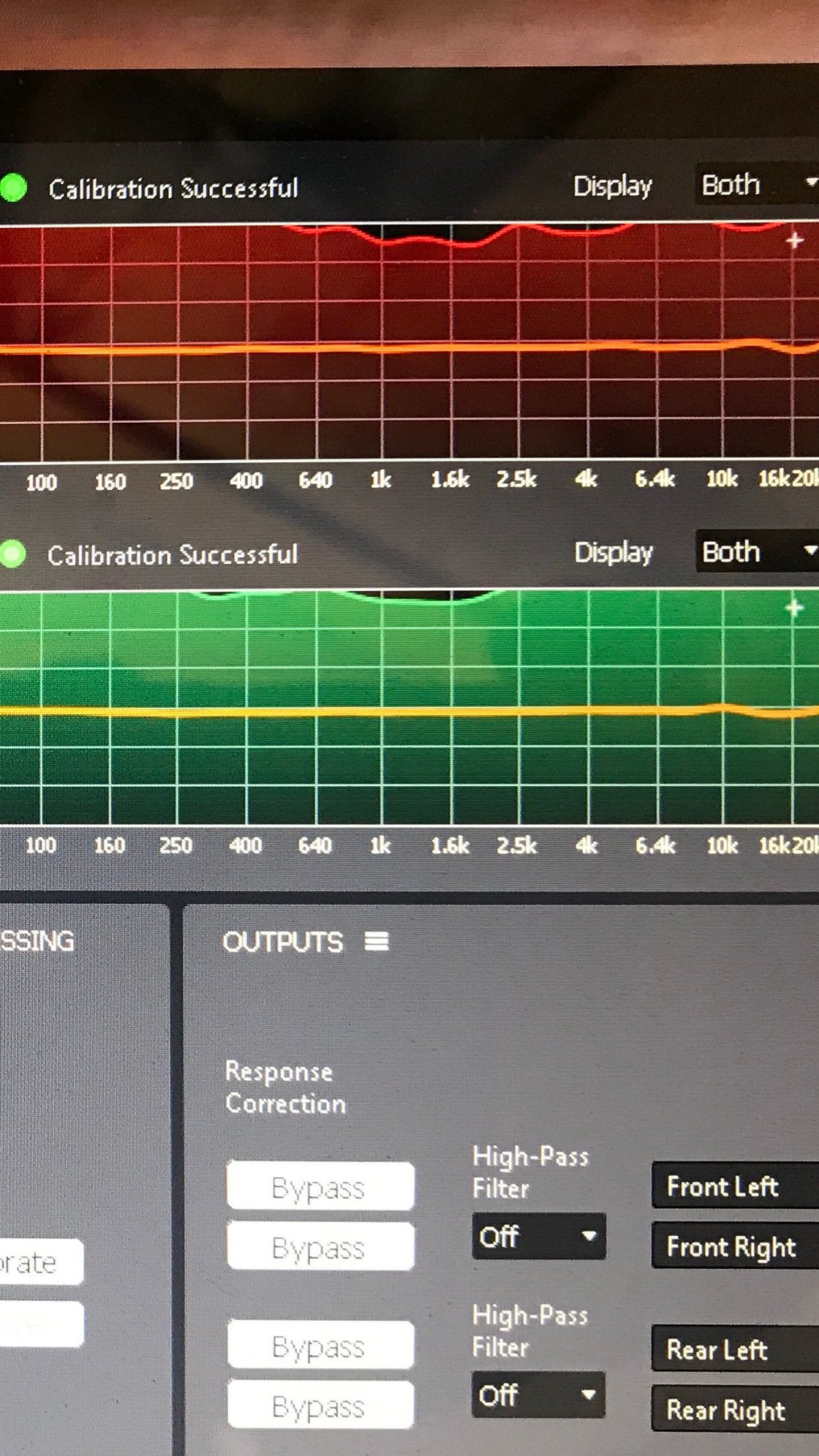
The following users liked this post:
2010blueultra (05-04-2017)
#18
The following users liked this post:
2010blueultra (05-04-2017)
#19
I have to go tinker again!
I have the Fix installed with a USB coming into the glove box next to the radio, but adjusting will require re-tuning the NVX amp.
...It is funny how fairing removal becomes as easy as opening the tour pack after a while!!
and a here is a proper Thank You for the stolen pic Matt
#20
Here you go guys, here's the link (bottom of page) for the calibration track. Just download to a flash drive and play. Also this link details the process to calibrate........https://jlaudio.zendesk.com/hc/en-us...ration-Process....
Last edited by 2010blueultra; 05-04-2017 at 07:14 AM.




