Reading USB Issue
#1
I have seen this issue posted a number of times. Initially I resolved mine by reformatting the flash drive.
Recently, here is what I discovered. My USB s working fine. However, I just ordered some cheap flash drive and backed up my music. I put the drive in and while it played, I did get, "Reading USB"
Took that flash out and put my old one is - all worked fine. So, I reformatted the new flash, re-copied he music and put back in. I still got "Reading USB.
Given that, here is what I think. If you are still getting Reading USB, please try a flash drive that is not one of the cheap drives. Insert a good drive - and, I think the matter will go away.
Recently, here is what I discovered. My USB s working fine. However, I just ordered some cheap flash drive and backed up my music. I put the drive in and while it played, I did get, "Reading USB"
Took that flash out and put my old one is - all worked fine. So, I reformatted the new flash, re-copied he music and put back in. I still got "Reading USB.
Given that, here is what I think. If you are still getting Reading USB, please try a flash drive that is not one of the cheap drives. Insert a good drive - and, I think the matter will go away.
#2
I recently reported that I did not have this issue. Using a good brand name 32GB USB 2.0.
Before I left for Sturgis I added about 500 old songs to the 1500 I was already using. From that point on I get the Reading USB...
Take in mind all the songs have been processed and have good tags and titles etc. So I have no idea what it is.
Going to start troubleshooting eventually. Definitely didn't start until I added those songs...
Before I left for Sturgis I added about 500 old songs to the 1500 I was already using. From that point on I get the Reading USB...
Take in mind all the songs have been processed and have good tags and titles etc. So I have no idea what it is.
Going to start troubleshooting eventually. Definitely didn't start until I added those songs...
#3
I have seen this issue posted a number of times. Initially I resolved mine by reformatting the flash drive.
Recently, here is what I discovered. My USB s working fine. However, I just ordered some cheap flash drive and backed up my music. I put the drive in and while it played, I did get, "Reading USB"
Took that flash out and put my old one is - all worked fine. So, I reformatted the new flash, re-copied he music and put back in. I still got "Reading USB.
Given that, here is what I think. If you are still getting Reading USB, please try a flash drive that is not one of the cheap drives. Insert a good drive - and, I think the matter will go away.
Recently, here is what I discovered. My USB s working fine. However, I just ordered some cheap flash drive and backed up my music. I put the drive in and while it played, I did get, "Reading USB"
Took that flash out and put my old one is - all worked fine. So, I reformatted the new flash, re-copied he music and put back in. I still got "Reading USB.
Given that, here is what I think. If you are still getting Reading USB, please try a flash drive that is not one of the cheap drives. Insert a good drive - and, I think the matter will go away.
Also have seen the message when using 32Gb USB drives that contain the same music I have on my 16Gb USB drive, so I suspect it may also be a File Allocation Table issue? Possibly use a 3rd party defrag program to minimize any fragmentation of the files? Standard Win defrag won't work because it allows a certain amount of fragmentation w/o fixing it.
#4
My drives are USB 3.0 64GB NTFS and I do not have the constant reading problems that others have experienced. I have also used USB 2.0 NTFS and have not had problems. I've learned to deal with the drawbacks of NTFS such as the Boom requiring FAT32 to import/export data. For that reason, I carry a FAT32 drive.
There seems to be a limit as to how many music files you can have as I write down the number of files from the media screen. I add 5 more files to the drive. The media screen reads the drive and the count is increased by 5. While this is good, I do a search for the songs I added and I can't find them. Yet, they eventually play as I have my unit set to shuffle. I have a little over 4,000 music files so I can live with this inconvenience.
I was drawn to NTFS because some of my music files exceed the FAT standard. This was due to the Zumo only allowing 1000 files. My solution was to use a wave editor (Audacity) and daisy chain songs. If I pasted 10 songs, one after another, I had 10 songs but one file. The disadvantage is I can't search for a particular song or artist.
There seems to be a limit as to how many music files you can have as I write down the number of files from the media screen. I add 5 more files to the drive. The media screen reads the drive and the count is increased by 5. While this is good, I do a search for the songs I added and I can't find them. Yet, they eventually play as I have my unit set to shuffle. I have a little over 4,000 music files so I can live with this inconvenience.
I was drawn to NTFS because some of my music files exceed the FAT standard. This was due to the Zumo only allowing 1000 files. My solution was to use a wave editor (Audacity) and daisy chain songs. If I pasted 10 songs, one after another, I had 10 songs but one file. The disadvantage is I can't search for a particular song or artist.
The following users liked this post:
djhrln (08-19-2017)
#5
#6
I had a problem a while back where using a single quote in a file name was causing problems. Windows allowed it, but the boom radio just kept giving me the "reading..." notice. This wouldn't explain why the same songs would work on one flash drive and not another...but it's something to be aware of.
#7
I've tried GOOD 4, 8, 16 and 32 gig flash drives, formatted and reformatted more times then I want to remember. Put 500 songs on flash drives and even just one perfect song and got the reading usb in all instances. After months and months of dealing with it one day by accident my Samsung android phone was not connected via blue tooth and I notice no reading usb. Just did the Sturgis trip, 2100 miles and after months and months of reading usb this time it never did it once.
I have a feeling that more than one thing can cause the reading thing, some have said that they don't have a android phone connect to their system and they're getting the reading usb, so something else is causing it. Not having my cell connected to my system is of no concern to me so for me the problem is solved. Well I should be able to connect it to my system so it does bug me a little.
I have a feeling that more than one thing can cause the reading thing, some have said that they don't have a android phone connect to their system and they're getting the reading usb, so something else is causing it. Not having my cell connected to my system is of no concern to me so for me the problem is solved. Well I should be able to connect it to my system so it does bug me a little.
Last edited by Sunnyday91360; 08-19-2017 at 11:30 PM.
Trending Topics
#8
Sorry all - I was out riding for the weekend. Great ride to Sault S Marie, MI - HOG Rally.
I was sharing what I experienced with the inexpensive flash drives I recently purchased. Bottom line, I still don't believe it is the Boom system, rather, the flash drive.
Here is another way to try this. If you are getting the reading error, the next time you are with a buddy, see if he has a flash drive in his Boom that is not getting that error. Just for a moment, swap and see if your radio reads his just fine. If it does, then I would again say it is not the radio, rather the drive.
SunnyDay91360 - you may well be right - who knows. My android is connected and the drive still works fine.
I was sharing what I experienced with the inexpensive flash drives I recently purchased. Bottom line, I still don't believe it is the Boom system, rather, the flash drive.
Here is another way to try this. If you are getting the reading error, the next time you are with a buddy, see if he has a flash drive in his Boom that is not getting that error. Just for a moment, swap and see if your radio reads his just fine. If it does, then I would again say it is not the radio, rather the drive.
SunnyDay91360 - you may well be right - who knows. My android is connected and the drive still works fine.
Last edited by cycle7447; 08-21-2017 at 06:59 AM.
#9

Cheap drives may not help, but it's obvious that the issue is with the software. There were somewhere around 2-3 years of updates before the last two that we did not see this issue.
#10
lp - thanks for your comments. I don't think the world just started making cheap flash drives. I also believe this was an issue before the latest and/or earlier updates.
I am simply sharing my experience with the drives I purchased - they don't work whereas the better performing drive with the same music does work. What I also noticed is that the neck length on the less expensive drives is "shorter" than the length of the other drive.
By neck length I mean... look at the picture. It might simply be that the shorter length is not fully (constantly) connecting with the Boom and giving out the reading error.
I may not have the answer but am simply trying to help. Update:
I have some additional flash drives that are that short length. So, I put just two songs on two short drives and two songs on two drives with long necks. On each of the short neck drives (they were different makes), I got "Reading". On the two longer necks (different makes), they worked fine.

I am simply sharing my experience with the drives I purchased - they don't work whereas the better performing drive with the same music does work. What I also noticed is that the neck length on the less expensive drives is "shorter" than the length of the other drive.
By neck length I mean... look at the picture. It might simply be that the shorter length is not fully (constantly) connecting with the Boom and giving out the reading error.
I may not have the answer but am simply trying to help. Update:
I have some additional flash drives that are that short length. So, I put just two songs on two short drives and two songs on two drives with long necks. On each of the short neck drives (they were different makes), I got "Reading". On the two longer necks (different makes), they worked fine.

Last edited by cycle7447; 08-21-2017 at 08:10 AM.


