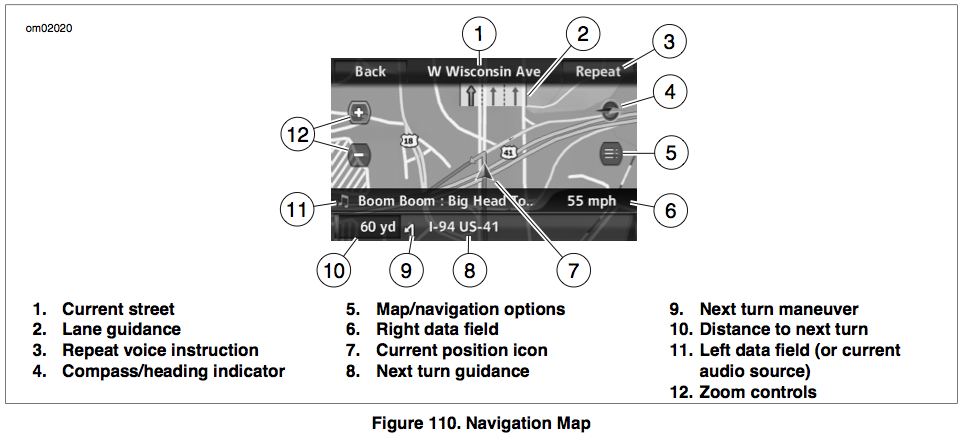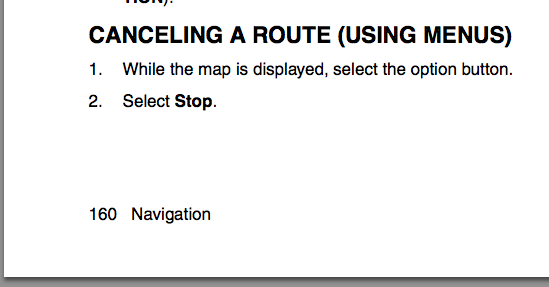How do I cancel a navigation route ?
05-06-2016, 09:06 AM
Join Date: Jan 2012
Location: Detroit
Posts: 474
How do I cancel a navigation route ?
Can't figure out for the life of me how to cancel a gps route on my 14 special, looked through the booklet and didn't see anything on it. I usually only use it to get back to a main road when I'm out cruising and get lost, then I have to deal with it cutting into my music every 30 seconds. Please help.
05-06-2016, 09:09 AM
Join Date: Mar 2013
Location: In a house
Posts: 2,346
On the map screen there's a button with 3 dots or bars. Push that and stop will one of the options. It's in the manual as well.
05-06-2016, 09:11 AM
Join Date: Jan 2012
Location: Detroit
Posts: 474
Read the manual this morning must have missed that part. Thanks for the quick response gonna give it a try when I hop on it for lunch.
05-06-2016, 09:24 AM
Join Date: Oct 2015
Location: Oregon
Posts: 117
Haha traveling from Los Angeles to Oregon on a newly purchased 2014 SGS & had no manual to look thru either, for the life of me couldn't figure out how to cancel a route either hehe
05-06-2016, 09:28 AM
Join Date: Jun 2008
Location: Southern Utah, USA
Posts: 1,148
Or press the talk button and say "Cancel Navigation"...
05-06-2016, 09:32 AM
Join Date: Mar 2012
Location: Morrisville, North Carolina
Posts: 1,483
Quote:
Originally Posted by
Roadie13
On the map screen there's a button with 3 dots or bars. Push that and stop will one of the options. It's in the manual as well.
^^This.
Toggle to this spot, the option is there.
05-06-2016, 01:25 PM
Join Date: May 2008
Location: Rolla, Missouri
Posts: 4,358
It is in the Boom owners manual.
As mentioned, the "option" button.
See #5 in the picture.
05-06-2016, 01:46 PM
Join Date: Oct 2005
Location: Clearwater, Fl
Posts: 2,171
You can also cancel Nav prompts so it won't cut out your tunes!
05-07-2016, 01:31 AM
Join Date: Nov 2010
Location: Arizona
Posts: 2,193
Quote:
Originally Posted by
plongson
Or press the talk button and say "Cancel Navigation"...
A 2014 special (Road Glide or Street Glide) wouldn't have that option available.
05-07-2016, 08:16 AM
Join Date: Feb 2008
Posts: 22,229
Quote:
Originally Posted by
Roadie13
On the map screen there's a button with 3 dots or bars. Push that and stop will one of the options. It's in the manual as well.
Thanks I missed that. Wife though I was talking to her last night when I said shut the Fxxx up.