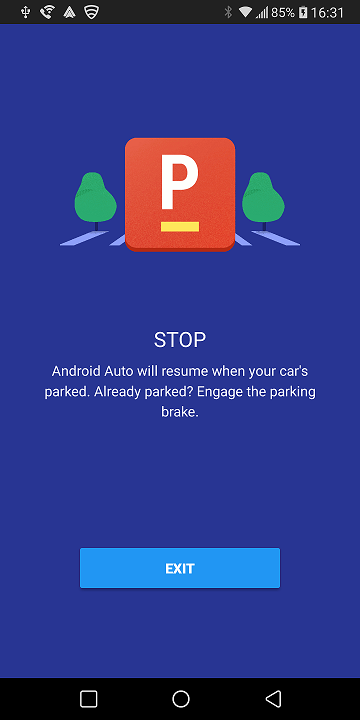Android Auto prob with ax5000
#22
That’s what I was getting before I finally had success. From that point, go to your phone. Go to applications and select AA (even if it was already on and running).
Before I had the light green wire grounded, the phone said I had to stop the vehicle, and the only action I could take was to exit AA.
When I had green wire grounded, I saw similar message, but then I also found some sort of “safety message” screen. (Sorry I don’t know the exact words).
I clicked thru the safety message screens (on my phone it was a few “continues”), don’t hit “skip” or it’ll keep you locked out. Finally I got to last the screen and saw an “acknowledge” button. I clicked on that, the saw the AA screen on the Sony display!
Im hoping this phone safety message trap is only issue keeping AA from working for you. I never saw this in any instructions and it certainly wasn’t intuitive to me, especially when there is that “skip” button that’s so tempting.
Before I had the light green wire grounded, the phone said I had to stop the vehicle, and the only action I could take was to exit AA.
When I had green wire grounded, I saw similar message, but then I also found some sort of “safety message” screen. (Sorry I don’t know the exact words).
I clicked thru the safety message screens (on my phone it was a few “continues”), don’t hit “skip” or it’ll keep you locked out. Finally I got to last the screen and saw an “acknowledge” button. I clicked on that, the saw the AA screen on the Sony display!
Im hoping this phone safety message trap is only issue keeping AA from working for you. I never saw this in any instructions and it certainly wasn’t intuitive to me, especially when there is that “skip” button that’s so tempting.
#23
#24
#25
#26
I tried a few other things tonight. Tried grounding again with the microbypass as well as grounding back to the battery. Still a no go with the parking brake.
One other thing I tried was changing the phone usb settings from charge only to file transfer. It seemed to work momentarily and then I'd get the same error message.
No other screens or options to scroll through in AA once that error message pops up.
I'm not sure if the phone reverts back to charging only because of the parking brake not set or if it just does it by default and AA kicks me off.
The new cord I ordered doesn't arrive until tomorrow. Not sure if that will change anything or not.
One other thing I tried was changing the phone usb settings from charge only to file transfer. It seemed to work momentarily and then I'd get the same error message.
No other screens or options to scroll through in AA once that error message pops up.
I'm not sure if the phone reverts back to charging only because of the parking brake not set or if it just does it by default and AA kicks me off.
The new cord I ordered doesn't arrive until tomorrow. Not sure if that will change anything or not.
#27
The HU and phone messages you identify are same as I saw before I got mine to work.
As you have green HU wire solidly connected to ground, I think from the point you define it your email, you just need to focus on the phone. I also “toyed with” USB usage options on the phone, was never clear to me if/how that made a difference.
But when I has HU green wire grounded and phone said to stop and set brake, I was able to find an icon on the phone to click. I think it referenced a safety message, and there was an option to skip, as well as option to continue. I hit continue, maybe more than once, until new screen appeared from which I could scroll down and hit acknowledge icon. Then the AA screen appeared on HU display and everything worked as expected.
Wish you the best with this. It was real frustrating for me. NAV was a big reason for me to replace boom HU. I was relieved and happy to finally have it work. Hope you find success soon!
#29
#30