TTS Mastertune Information
#4464
Have the dongle plugged into the bike, and the bike turned on. Plug the dongle into the PC or laptop. Don't open any TTS software...just run the updater, and then run the HD06 updater. The HD06 updater has to see the dongle to update the dongle. Depending on where you purchased from, some blues are still on the shelf without the flight recorder update inside of the dongle.
Hmmm... or maybe just plug everything in and run the HD06 updater to the dongle, then try the updater.
My office PC has had NOTHING plugged into it ever and I got the flight recorder download with no issues. There is a new updater today. Did you have the latest? It will say if you need one. Also, did you check the box that you WANTED the flight recorder? I'm playing around and editing this post as I go. I see you DO have the latest updater... see the 'legacy' check box on top? That is new. You have things set right, too. Don't check that legacy box.
My guess it the Flight recorder never having been installed, maybe you missed the boxes on the left that picks what you wish to download?
If it simply will not work? Remove all of the TTS programs from the PC except for the Updater. Even use a program like Glary's Utilities to clean the registry. Then... use the updater to install everything fresh.
If all else fails, maybe you could set up a time with someone here, to use Teamviewer and run your laptop remotely and look around.
Hmmm... or maybe just plug everything in and run the HD06 updater to the dongle, then try the updater.
My office PC has had NOTHING plugged into it ever and I got the flight recorder download with no issues. There is a new updater today. Did you have the latest? It will say if you need one. Also, did you check the box that you WANTED the flight recorder? I'm playing around and editing this post as I go. I see you DO have the latest updater... see the 'legacy' check box on top? That is new. You have things set right, too. Don't check that legacy box.
My guess it the Flight recorder never having been installed, maybe you missed the boxes on the left that picks what you wish to download?
If it simply will not work? Remove all of the TTS programs from the PC except for the Updater. Even use a program like Glary's Utilities to clean the registry. Then... use the updater to install everything fresh.
If all else fails, maybe you could set up a time with someone here, to use Teamviewer and run your laptop remotely and look around.
Last edited by wurk_truk; 11-02-2013 at 02:12 PM.
#4465
VTune data
001-
https://app.box.com/s/205pp5ybtguo6erk7eg8
002-
https://app.box.com/s/7zsbdymy5u71bm96lz9h
003-
https://app.box.com/s/77dr6rqwqxs8kgspolg2
004-
https://app.box.com/s/xrr8nhvljoi0pj04f82y
Map 1DPC176 V-tune 002
https://app.box.com/s/w37j7gnvh6osy5q5kwa3
Map 1DPC176 V-tune 005
https://app.box.com/s/g1hxh2yvhkk9fjxaooqi
So how is the tune looking, bike runs smooth.
001-
https://app.box.com/s/205pp5ybtguo6erk7eg8
002-
https://app.box.com/s/7zsbdymy5u71bm96lz9h
003-
https://app.box.com/s/77dr6rqwqxs8kgspolg2
004-
https://app.box.com/s/xrr8nhvljoi0pj04f82y
Map 1DPC176 V-tune 002
https://app.box.com/s/w37j7gnvh6osy5q5kwa3
Map 1DPC176 V-tune 005
https://app.box.com/s/g1hxh2yvhkk9fjxaooqi
So how is the tune looking, bike runs smooth.
#4466
RA51... do you know how to open up your v tune data and view and replay the histogram? What you do, like I just did to view your data runs, is to open up the file. Then click 'view'. Then click 'v tune histogram'. Once you click that, another box opens. This is the Histogram Screen. Hit 'Start" and watch that play out. The very light green squares are the squares that you have collected the minimum amount of data that is satisfatory for the TTS software. Make sure that the vertical line in the graph is all the way to the left., BTW.
Quick question... do you have TTS2 with the blue dongle? Or TTS with the black dongle? If you have the blue? Are you using flight recorder to save the data? Or... are you carrying around a laptop while you ride? I will have some advice depending on how you collect data.
OK... back to the histogram. You can click on any square (when the recording is finished) and see how many 'hits' are in each cell, and also how much MAP was recorded in KPAs.
What I see right now? You are not collecting enough data.
Here is what I mean.
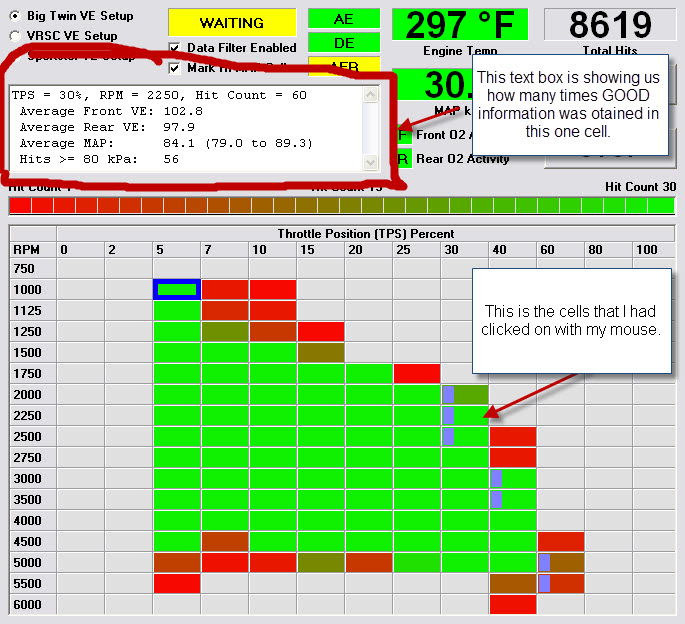
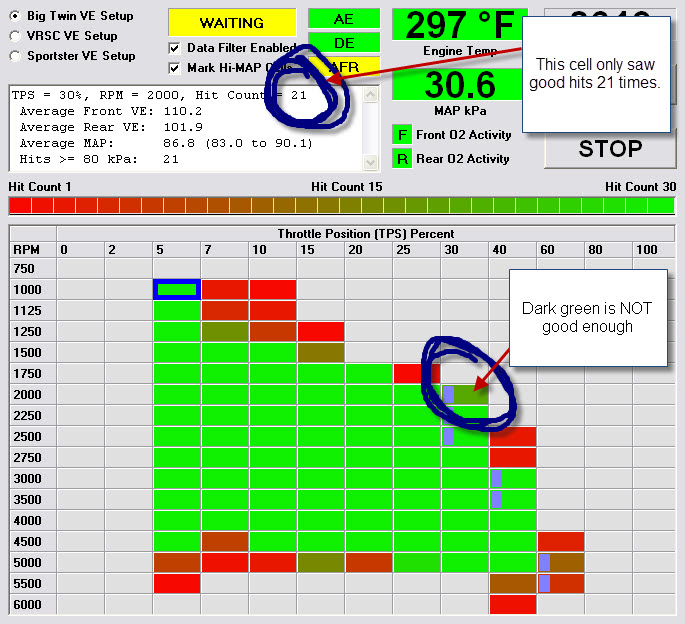
Looking at yours, you did not collect enough data and... it is hard to do so, right out of the box. The easiest thing to do is ride a little, and try to target ONE section very well. Pull over, look at laptop and SEE if you did. Adjust thee riding style until you CAN hit the targets you wish. RA51? Data collecting is the KING of this whole 'tuning' deal.
What you need to start accomplishing the ability to get 'purple squares' like this.
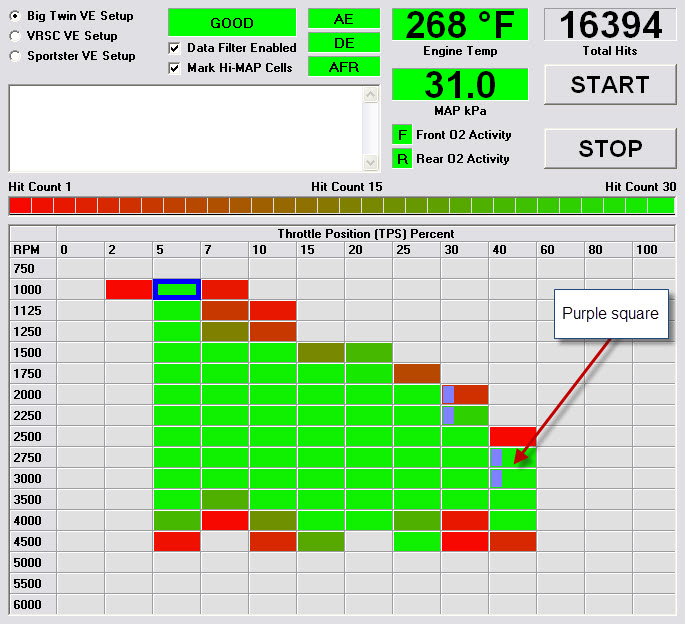
What this means is you have collected enough data to satisfy TTS that you have hit 80 KPA in each row you can.
Now... to **** you off... here is a really good data recording. I cheated and did this on a dyno. But you get the idea.
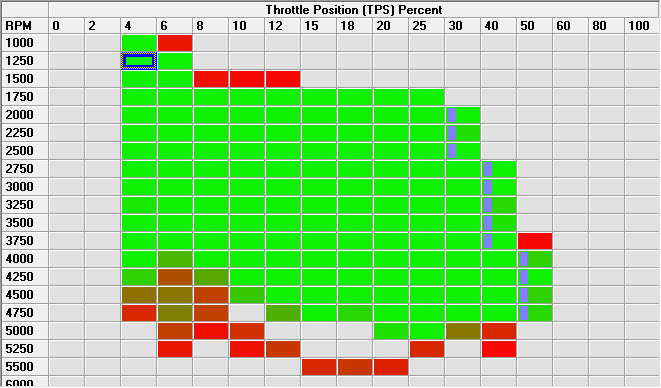
So, work on data collection. ( I have posted TPS data for you to see, except this is DBW and it doesn't collect below 4%, where you have a cable and you collect at 0%). Lambda Histograms look like a green brick. TPS kind of misses the top right and bottom left, which is fine.
Then when making your tunes from the data recorded... you have a box that says accept of not. It shows colors that represent the amount of change from a previous run(s). THIS box fools most people when they start to learn about data collecting.
Most will see a whole bunch of white areas and feel that there data is really good in those spots. nothing could be further from the truth! What is usually happening is we all miss areas when collecting data, and if we miss the same area over-and-over... it will show white, which actually means... yes, there hasn't been changes, but the true reason there are no changes is because no data has NEVER been collected. The software does not differentiate this. This acceptance change of VE box must always be viewed along with a histogram. WIth the histogram, you could see if ANY data has ever been collected, or it was a spot that has been skipped over and over.
Once we get you better at collecting data... I can see you have some EGR issues. But FIRST, learning proper data collection is whats happening.
Even on the dyno, I do NOT bother to collect data above 4500 rpms. South Carolina? There should be some really nice steep long hills that you can run up. Using hills and 5th gear or maybe 4th. climb the hill around 2500 rpms and then see if you got the purple check marks. To hit 80 kpa... it takes a load on the engine. It just takes some practice, my Friend.
Oh... you will see in some of my data collecting that I am near 300*F. That was me playing with timing, etc. YOU will want the bike at 260ish* to v-tune with. Also, it's best to collect data at above 200- or so.
And... Once you kind of get data collection better, we can work on idle and sub idle tuning. I ALWAYS get all the VEs I can BELOW 2000 rpms. But... the 2000 row and 2250 rows need to have the VEs nice and solid, first.
Quick question... do you have TTS2 with the blue dongle? Or TTS with the black dongle? If you have the blue? Are you using flight recorder to save the data? Or... are you carrying around a laptop while you ride? I will have some advice depending on how you collect data.
OK... back to the histogram. You can click on any square (when the recording is finished) and see how many 'hits' are in each cell, and also how much MAP was recorded in KPAs.
What I see right now? You are not collecting enough data.
Here is what I mean.
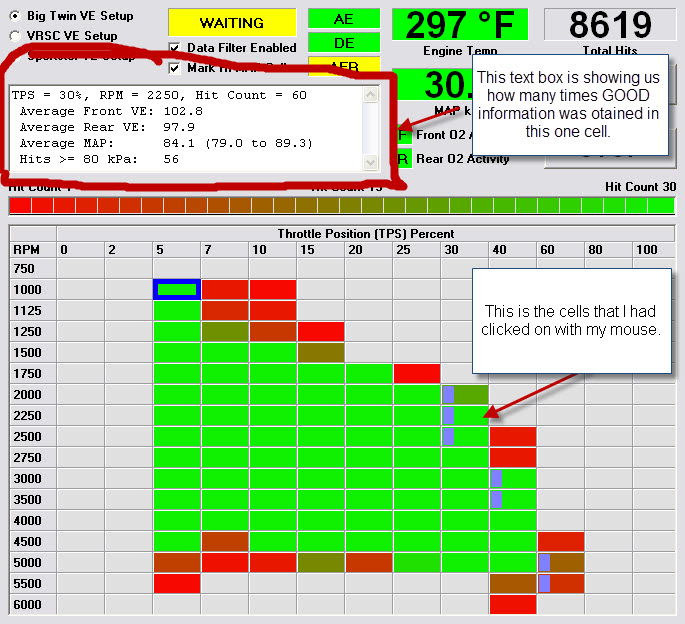
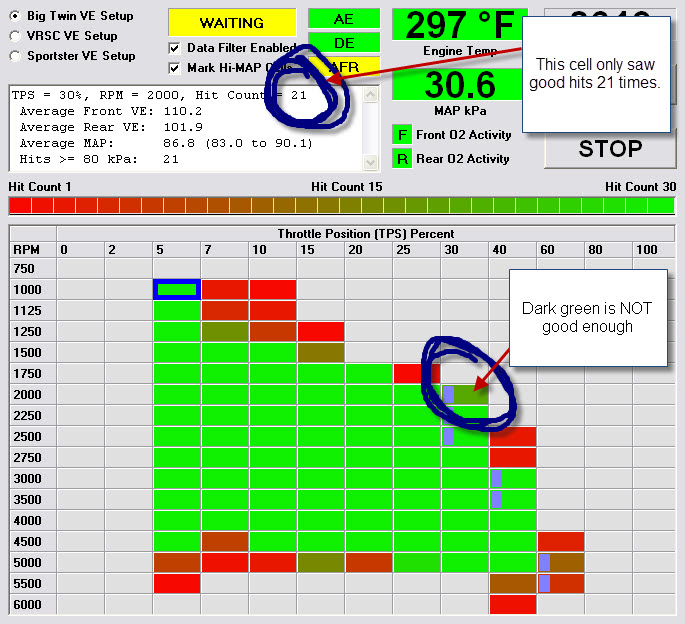
Looking at yours, you did not collect enough data and... it is hard to do so, right out of the box. The easiest thing to do is ride a little, and try to target ONE section very well. Pull over, look at laptop and SEE if you did. Adjust thee riding style until you CAN hit the targets you wish. RA51? Data collecting is the KING of this whole 'tuning' deal.
What you need to start accomplishing the ability to get 'purple squares' like this.
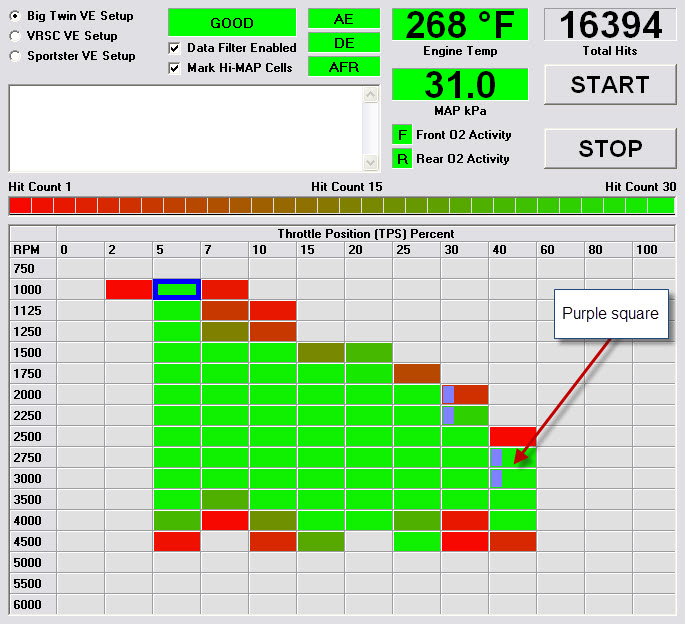
What this means is you have collected enough data to satisfy TTS that you have hit 80 KPA in each row you can.
Now... to **** you off... here is a really good data recording. I cheated and did this on a dyno. But you get the idea.
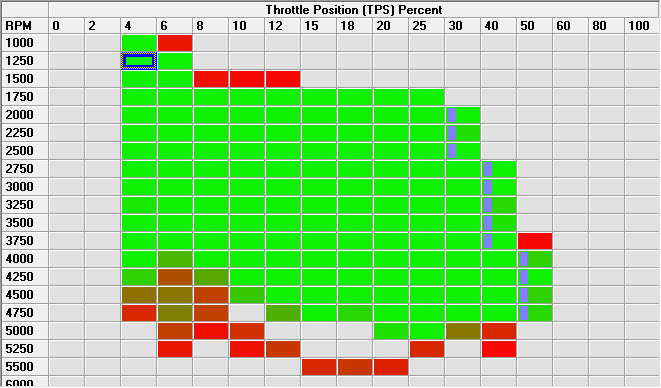
So, work on data collection. ( I have posted TPS data for you to see, except this is DBW and it doesn't collect below 4%, where you have a cable and you collect at 0%). Lambda Histograms look like a green brick. TPS kind of misses the top right and bottom left, which is fine.
Then when making your tunes from the data recorded... you have a box that says accept of not. It shows colors that represent the amount of change from a previous run(s). THIS box fools most people when they start to learn about data collecting.
Most will see a whole bunch of white areas and feel that there data is really good in those spots. nothing could be further from the truth! What is usually happening is we all miss areas when collecting data, and if we miss the same area over-and-over... it will show white, which actually means... yes, there hasn't been changes, but the true reason there are no changes is because no data has NEVER been collected. The software does not differentiate this. This acceptance change of VE box must always be viewed along with a histogram. WIth the histogram, you could see if ANY data has ever been collected, or it was a spot that has been skipped over and over.
Once we get you better at collecting data... I can see you have some EGR issues. But FIRST, learning proper data collection is whats happening.
Even on the dyno, I do NOT bother to collect data above 4500 rpms. South Carolina? There should be some really nice steep long hills that you can run up. Using hills and 5th gear or maybe 4th. climb the hill around 2500 rpms and then see if you got the purple check marks. To hit 80 kpa... it takes a load on the engine. It just takes some practice, my Friend.
Oh... you will see in some of my data collecting that I am near 300*F. That was me playing with timing, etc. YOU will want the bike at 260ish* to v-tune with. Also, it's best to collect data at above 200- or so.
And... Once you kind of get data collection better, we can work on idle and sub idle tuning. I ALWAYS get all the VEs I can BELOW 2000 rpms. But... the 2000 row and 2250 rows need to have the VEs nice and solid, first.
Last edited by wurk_truk; 11-02-2013 at 03:09 PM.
#4467
Gathered a lot of data today.
https://www.dropbox.com/sh/8wxwfnlqm0bh303/IQRntwtx0q
The starting cal DTA044 with all tables set to original, then presets for V-Tune.
Very steep hills (Three Sisters area). Did some WOT up a steep hill, repeated. Did lots of "my style" riding, mostly between 2500-3500 rpm.
Tried to analyze the EGR data, but got an error message that the file did not contain MAP RPM and some other data. But they were v-tune files.
Final files (for now) with all original settings except for my VE tables. Any advice on how to do EGR analysis? or do I need to collect data with different settings than just V-Tune.
Bike runs very strong, especially from 2800 all the way to my redline of 6000 (during these v-tuning sessions - I'll set it back to stock when I'm done.)
No pining anywhere, but it was cool out today. decell popped only a few times, then no more, and these are big hills to go down, I tried to make it pop, but after I fed it some data, it stopped. Still need to check my header flange bolts.
Greg
https://www.dropbox.com/sh/8wxwfnlqm0bh303/IQRntwtx0q
The starting cal DTA044 with all tables set to original, then presets for V-Tune.
Very steep hills (Three Sisters area). Did some WOT up a steep hill, repeated. Did lots of "my style" riding, mostly between 2500-3500 rpm.
Tried to analyze the EGR data, but got an error message that the file did not contain MAP RPM and some other data. But they were v-tune files.
Final files (for now) with all original settings except for my VE tables. Any advice on how to do EGR analysis? or do I need to collect data with different settings than just V-Tune.
Bike runs very strong, especially from 2800 all the way to my redline of 6000 (during these v-tuning sessions - I'll set it back to stock when I'm done.)
No pining anywhere, but it was cool out today. decell popped only a few times, then no more, and these are big hills to go down, I tried to make it pop, but after I fed it some data, it stopped. Still need to check my header flange bolts.
Greg
#4468
rOde runr... read my post to RA51. You simply could be collecting a tons more data if you reviewed the Histograms. Then AFTER you are doing better, will you wish to start playing with EGRs, idle VEs, low RPM VEs, etc. With a 'lambda' bike... data is easier to collect and you can get a lot more than you are presently doing.
Last edited by wurk_truk; 11-02-2013 at 03:19 PM.
#4469
#4470
rOde runr... read my post to RA51. You simply could be collecting a tons more data if you reviewed the Histograms. Then AFTER you are doing better, will you wish to start playing with EGRs, idle VEs, low RPM VEs, etc. With a 'lambda' bike... data is easier to collect and you can get a lot more than you are presently doing.
Ok, thanks, but what about getting an error when trying to view EGR?



