HD Navigation Add-on
#1
I have a few questions about the Harley Navigation add-on for the advanced sound system on my 08 Ultra.
This one.
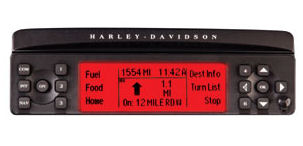
I searched the Forum but there is not much info here. Before I ask I already know:
1. The Zumo 550 is so much better. I am glad that those that have one like them. I just don’t want a big object bolted to my handle bars or some other place. Plus worry about it being stolen or removing every time I stop. I already have built in GPS is my cages so I don’t need it for multiple vehicles. I don’t need a Bluetooth phone or an mp3 player or XM radio. I don’t want wires running everywhere for power and audio connections.
2. I don’t care how much more expensive the Harley add on is. Money has nothing to do with my decision on this.
Now to my questions. There is very little info on this unit that I can find. Dealer knows very little about it.
How do you program in rides? Or can you?
Does a disk have to stay in the unit? Making cd player not useable?
How do you get map updates? Annually or?
Is there an ability to use a computer setup rides then put them in the Harley unit?
Does the unit work well? Is it hard to see?
I just want a GPS that is part of the motorcycle not an add-on.
Any other info from someone with the unit would be great. You can post here or email me.
Thanks for the help.
This one.
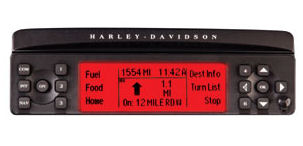
I searched the Forum but there is not much info here. Before I ask I already know:
1. The Zumo 550 is so much better. I am glad that those that have one like them. I just don’t want a big object bolted to my handle bars or some other place. Plus worry about it being stolen or removing every time I stop. I already have built in GPS is my cages so I don’t need it for multiple vehicles. I don’t need a Bluetooth phone or an mp3 player or XM radio. I don’t want wires running everywhere for power and audio connections.
2. I don’t care how much more expensive the Harley add on is. Money has nothing to do with my decision on this.
Now to my questions. There is very little info on this unit that I can find. Dealer knows very little about it.
How do you program in rides? Or can you?
Does a disk have to stay in the unit? Making cd player not useable?
How do you get map updates? Annually or?
Is there an ability to use a computer setup rides then put them in the Harley unit?
Does the unit work well? Is it hard to see?
I just want a GPS that is part of the motorcycle not an add-on.
Any other info from someone with the unit would be great. You can post here or email me.
Thanks for the help.
#2
 I have the HD Navigation system on my 06 Ultra. I love it. It is expensive but like you said you don't want to mount something everytime you go out for a long ride. You insert the navigation CD that comes with it and then program your destination. Once it's programed you take it out and you can play your favorite CD's, MP3, radio etc. I don't ever look at the screen (too small beside being distracting). Excellent voice commands with plenty of notice before turns. Clear precise directions.I used it onetime way out in the sticks. We were looking to rent a vacation home on the water in Maryland and it instructed me to make the next right. The next right was a dirt lane amongst a corn field. I was hesitant but tried it anyway. Tucked down a long dirt road was the house that we wanted to look at. If money isn't an object, you wouldn't even know that it has a navigation system on your bike. Just always carry the CD with you. Good luck, just my point of view.[/align]
I have the HD Navigation system on my 06 Ultra. I love it. It is expensive but like you said you don't want to mount something everytime you go out for a long ride. You insert the navigation CD that comes with it and then program your destination. Once it's programed you take it out and you can play your favorite CD's, MP3, radio etc. I don't ever look at the screen (too small beside being distracting). Excellent voice commands with plenty of notice before turns. Clear precise directions.I used it onetime way out in the sticks. We were looking to rent a vacation home on the water in Maryland and it instructed me to make the next right. The next right was a dirt lane amongst a corn field. I was hesitant but tried it anyway. Tucked down a long dirt road was the house that we wanted to look at. If money isn't an object, you wouldn't even know that it has a navigation system on your bike. Just always carry the CD with you. Good luck, just my point of view.[/align]
#5
[.
How do you program in rides? Or can you?
you can not...just destinations, addresses, waypoints and saved places
Does a disk have to stay in the unit? Making cd player not useable?
Just for new places. Gps stores the data for the future. I just keep a copy of the cd in my tour pack in case I need it.
How do you get map updates? Annually or?
We are talking about HD here. You gotta buy them
Is there an ability to use a computer setup rides then put them in the Harley unit?
no
Does the unit work well?
Yes
Is it hard to see?
not at allbut it doesn't matter anyway. I own 5 different gps and this one has the best voice prompts. Clear as anything with plenty of notices over your speakers.
I just want a GPS that is part of the motorcycle not an add-on.
Any other info from someone with the unit would be great. You can post here or email me.
Thanks for the help.
[/quote]
How do you program in rides? Or can you?
you can not...just destinations, addresses, waypoints and saved places
Does a disk have to stay in the unit? Making cd player not useable?
Just for new places. Gps stores the data for the future. I just keep a copy of the cd in my tour pack in case I need it.
How do you get map updates? Annually or?
We are talking about HD here. You gotta buy them
Is there an ability to use a computer setup rides then put them in the Harley unit?
no
Does the unit work well?
Yes
Is it hard to see?
not at allbut it doesn't matter anyway. I own 5 different gps and this one has the best voice prompts. Clear as anything with plenty of notices over your speakers.
I just want a GPS that is part of the motorcycle not an add-on.
Any other info from someone with the unit would be great. You can post here or email me.
Thanks for the help.
[/quote]
#6
Well...I am terribly excited to know that people even use the darn thing. It seemed so complicated to me..and the screen so small...I gave it up. Programing in the driveway..seems it always knew the way to the HD store...I really have not spent much time...15 min maybe..simply because it seems too complicated and the book was so hard to understand.
Anyone who is using that can give simple instructions I am sure there are others like me that have been envious of the ZUMO groups...but hated to spend the money when we supposedly have one on board. May not do what the ZUMO can but certainly getting us from point a to b would be great.
Thanks to anyone who chimes in with simple, easy instructions.
The CD that came with the unit...once we plug it in to the player...what happens next???
As has been said before...thanks in advance for any help.
DanB....GPS challanged...
Anyone who is using that can give simple instructions I am sure there are others like me that have been envious of the ZUMO groups...but hated to spend the money when we supposedly have one on board. May not do what the ZUMO can but certainly getting us from point a to b would be great.
Thanks to anyone who chimes in with simple, easy instructions.
The CD that came with the unit...once we plug it in to the player...what happens next???
As has been said before...thanks in advance for any help.
DanB....GPS challanged...
#7
ORIGINAL: DanB
Well...I am terribly excited to know that people even use the darn thing. It seemed so complicated to me..and the screen so small...I gave it up. Programing in the driveway..seems it always knew the way to the HD store...I really have not spent much time...15 min maybe..simply because it seems too complicated and the book was so hard to understand.
Anyone who is using that can give simple instructions I am sure there are others like me that have been envious of the ZUMO groups...but hated to spend the money when we supposedly have one on board. May not do what the ZUMO can but certainly getting us from point a to b would be great.
Thanks to anyone who chimes in with simple, easy instructions.
The CD that came with the unit...once we plug it in to the player...what happens next???
As has been said before...thanks in advance for any help.
DanB....GPS challanged...
Well...I am terribly excited to know that people even use the darn thing. It seemed so complicated to me..and the screen so small...I gave it up. Programing in the driveway..seems it always knew the way to the HD store...I really have not spent much time...15 min maybe..simply because it seems too complicated and the book was so hard to understand.
Anyone who is using that can give simple instructions I am sure there are others like me that have been envious of the ZUMO groups...but hated to spend the money when we supposedly have one on board. May not do what the ZUMO can but certainly getting us from point a to b would be great.
Thanks to anyone who chimes in with simple, easy instructions.
The CD that came with the unit...once we plug it in to the player...what happens next???
As has been said before...thanks in advance for any help.
DanB....GPS challanged...
Trending Topics
#10
ORIGINAL: Born2cure
how hard in istallation
how hard in istallation

